ClevGuard Support: Monitor Devices with Others' Permission.
Before We Start
Let’s get started with this question at the very first: can browser history be tracked? The answer is yes. With the help of certain software and tools, it's possible to track browsing history secretly on both Windows computers and mobile devices. These tools can even recover deleted data, making them extremely useful for parental control or employee monitoring.
The digital era has brought about various advancements that have revolutionized our lives. One such domain is internet browsing. However, sometimes, the need arises to monitor web usage, especially for parents or employers. This guide will help you understand how to look at browser history secretly and effectively.
Table of Contents
How to Track Browsing History Secretly on Windows?
Tracking browsing history on a Windows computer can be done using various software. One such reliable solution is MoniVisor, a comprehensive web browser history tracker. Take a look at how to track browsing history secretly right away:
MoniVisor: Windows-based Browser history viewer
MoniVisor is a powerful tool designed for Windows users. The computer tracker software provides an easy and effective method to track internet usage. It records browsing history, even in incognito mode, and provides detailed reports on visited websites, timestamps, frequency, and more.
Here’s the details guide of how to track browsing history secretly:
Step 1. Sign up for a new account and choose a well-suited plan to enjoy a complete set of tools. Before you buy, MoniVisor provides a 100% free demo so that you can see if it meets all your needs;
Step 2: When you’ve made up your mind, install the software on the target PCs. If you need to download it on your kid’s or employee’s computers, don’t forget to turn on incognito mode to avoid leaving any browsing history;
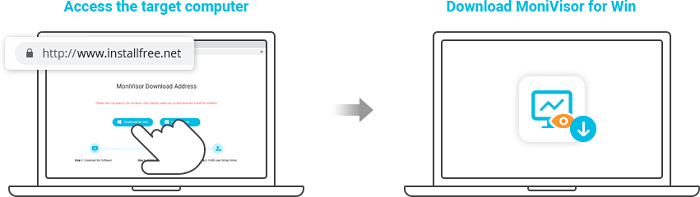
Step 3: When ready, sign in to the “User Center” and navigate to the MoniVisor’s online dashboard where you can see all the monitored data collected from the target PC. Click “Web Activity” from the left column and you can check the browser history quickly and clearly.
Note: MoniVisor, an effective internet history tracker, currently supports 5 main web browsers, including Google Chrome, Firefox, Opera, Edge, and IE. You can meticulously review the visited URLs, webpage titles, time usage, and last visited time to keep track of online activities.
This robust browsing history tracker is an ideal solution for parents who wish to monitor their children's online activities or for employers who need to oversee their employees' internet usage. Its tracking features extend beyond browsing history to keystrokes, application usage, and more. For your reference, we’ve listed several useful features here:
- Software usage tracking: Provide insights into how different software programs are utilized.
- Keystroke logging: Track and record keyboard activities, including keystrokes and inputs.
- Live chat monitoring: Track and analyze interactions within live chat sessions in real-time.
- Real-time screen: Monitor and observe the screen activities of users in real-time.
How to Look at Browser History Without Somebody’s Knowing on Mobile
When it comes to mobile devices, the process of secretly tracking browsing history differs from that of Windows. Int he following sections,we will recommend a browser history tracker and further explain how to check browser history on phone for both Android and iOS devices.
KidsGuard Pro: Browsing history tracking software on Android & iOS
KidsGuard Pro is a highly recommended tool for tracking browsing history on mobile devices. It's compatible with both Android and iOS platforms and offers a wide range of monitoring features. Moreover, KidsGuard Pro can block any unwanted web pages and applications. Therefore, these features are quite too necessary in parental control.
How to check the browser history on Android
With KidsGuard Pro for Android, you can remotely access the browsing history of the target device. The software provides real-time data and can even recover deleted history. It supports all popular browsers, including Chrome, Firefox, and Opera. Let’s have a glimpse of how to remotely view browsing history on Android:
Step 1. Before everything else, register for a new account and pay for a suitable plan. Install the app on the target Android phones and launch it;
Step 2: Login to the “User Center” and see the monitored browsing history on the dashboard. Click “Phone Files” > “Browser History”, and all the visited web pages are presented on the control panel. You can clearly check last visit time, status of a certain web, exact URL, and the frequency. Additionally, you have the option to manage website access, deciding how to track internet history on cell phone by allowing or blocking certain sites.
How to discreetly view private browsing history in Safari on iOS
For iOS users, KidsGuard Pro offers a solution to track Safari's private browsing history. The software provides detailed information about visited websites, including URLs and timestamps. It also allows you to view bookmarks and other browser data. As we have already mentioned how to prepare for the account setup and app installation, we won’t include in the following guide:
Step 1. Navigate to the online dashboard made for iOS devices;
Step 2: Click on the “Safari History” button and you can see the preview of someone’s Safari browsing history, including date & time, web page titles, and URLs.
Conclusion
In conclusion, there are effective methods and tools available for those looking to track internet history secretly. Whether you aim to monitor internet usage on a Windows computer or a mobile device, the right software can provide comprehensive and detailed reports.
However, it's crucial to use these tools responsibly and ethically. Never infringe on someone's privacy without their consent or legitimate reason.
FAQs About Viewing Someone's Browser History
Q1. What is the best browser history tracker?
The best browser history tracker depends on the device and specific needs. MoniVisor is a great choice for Windows users, while KidsGuard Pro is ideal for tracking browsing history on mobile devices.
Q2: Can you download other’s browsing history?
Yes, with the right software, you can download the browsing history of the target device. However, it's important to do so ethically and responsibly, respecting the privacy and rights of the individual.
Remember, tracking someone's browsing history should always be done with consent and for legitimate purposes. It's necessary to respect privacy while ensuring safety and productivity.






