In the digital world, messaging apps like Telegram have revolutionized the way we communicate. However, this has also raised concerns about online safety and privacy. If you're wondering, "how to see who someone is talking to on Telegram?", you've come to the right place. This comprehensive guide will explore various tools and methods to monitor Telegram activities.
Can You See Other People’s Chats on Telegram?
Yes, it's possible to see other people's chats on Telegram with the help of third-party tools. Telegram itself provides end-to-end encryption, making it difficult to directly access someone else's conversations. However, certain software solutions, like MoniVisor and KidsGuard Pro, can help you monitor and track Telegram activities.

MoniVisor: Monitor Telegram Web & Desktop
MoniVisor is one of the best computer monitoring software that can help you track Telegram activities on both web and desktop versions. It not only lets you monitor web chats but also provides a keylogger feature that records every keystroke made on the target device, making it an effective Telegram spy tool. If you are a regular user of Telegram Web and Desktop, then the following two sections are of great help for you, just check them out:
How to monitor someone’s Telegram web chats
Telegram Web refers to the web version of the Telegram messaging application. It allows users to access their Telegram account and communicate with their contacts through a web browser, without needing to install the Telegram app on their device.
Telegram Web offers similar features to the mobile and desktop versions of Telegram, including sending messages, sharing media files, creating groups, and accessing channels. Here’s how to monitor somebody’s chat history on Telegram Web:
Step 1: Create a new account for MoniVisor and choose a suitable pricing plan as per your requirements;
Step 2: After purchasing, a confirmation letter will be sent to your inbox right away. Check your inbox and open the email with the detailed configuration instruction. Then, download and install the web chat monitoring software on the target Windows PC;
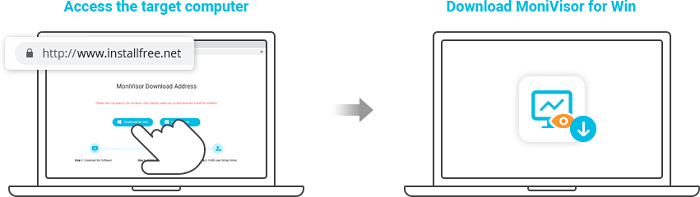
Step 3: Navigate to the online dashboard with your registered address. Click “Web Chats” > “Telegram” to see who someone is talking online on this hidden messaging app.
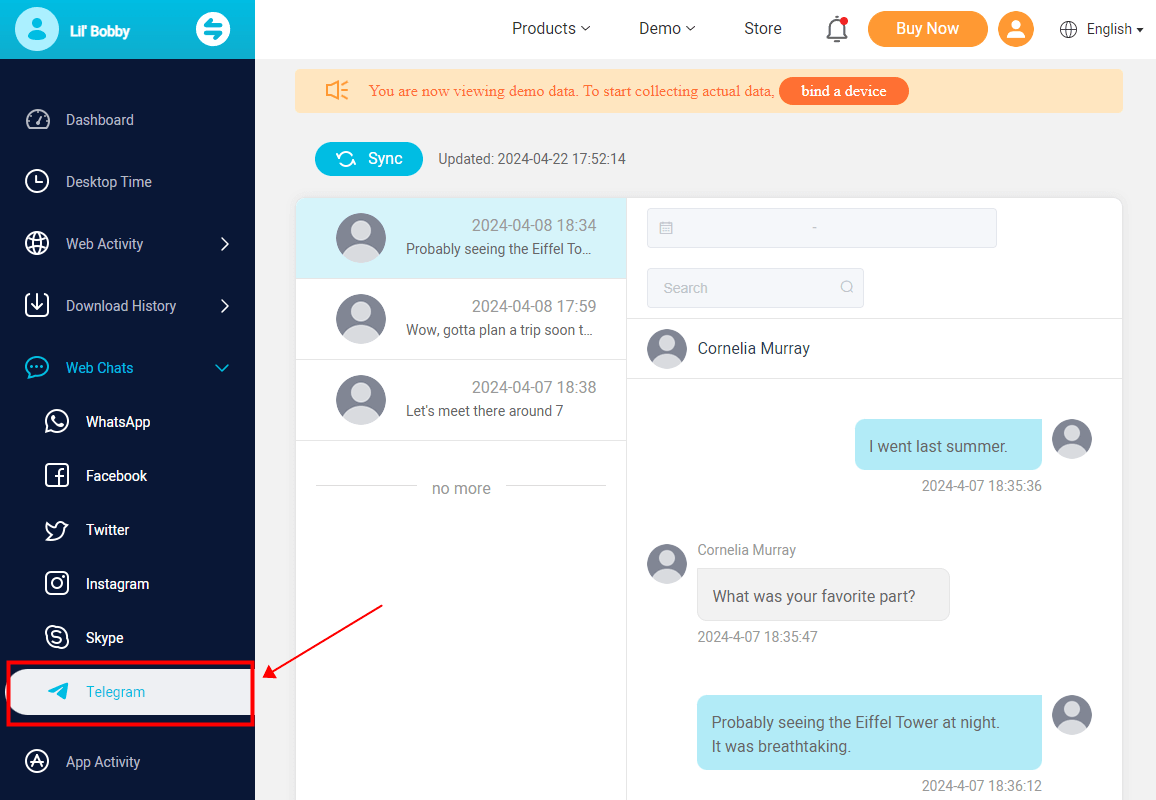
How to track others’ private chats on Telegram Desktop
Telegram Desktop refers to the desktop application of the Telegram messaging platform. It is a standalone program that users can download and install on their computers. Telegram Desktop allows users to send messages, share media files, create groups, and access channels directly from their desktop computers. This is how MoniVisor helps see other people’s chats on Telegram Desktop:
Step 1: When you have already downloaded the software on the target Windows laptop, login to the program;
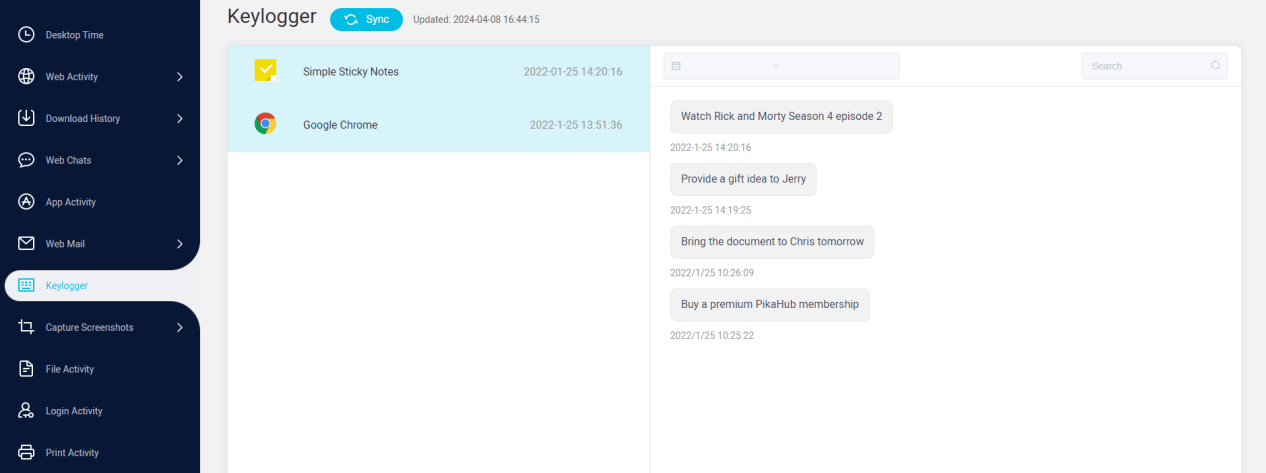
Step 2: At your end, open the online dashboard and start monitoring. Select “Keylogger” from the left column and see who someone is talking on Telegram. You can clearly see how the target person interacted with the keyboard and on which apps these keystrokes were typed.
To summarize, MoniVisor is a component computer tracking program for Telegram monitoring on Windows PC. No matter you are using Telegram Web or Desktop, it can easily monitor every activity on this social platform, including the keystrokes, contact names, timestamps, and detailed chat history. Not sure if it lives up to your standard yet? Hit the Free Demo button below to get closer to this software immediately!
How to See Who Someone Is Talking to on Telegram [For Android]
For mobile phone users who need to monitor Telegram activities, KidsGuard Pro seems to be an optimal app, especially for Android. Why? Simple answer. This app integrates powerful capabilities to make itself an all-round parental control app for phone users. Social app monitoring, remote control, and phone file tracking are made real with its help. Have a closer look at how it helps Telegram monitoring now:
Step 1: Register for a new account and opt for a well-suited subscription plan based on the actual needs;
Step 2: Check you inbox to see if there’s a confirmation letter in. Follow the set-up guide provided therein and install the app on the target phone;
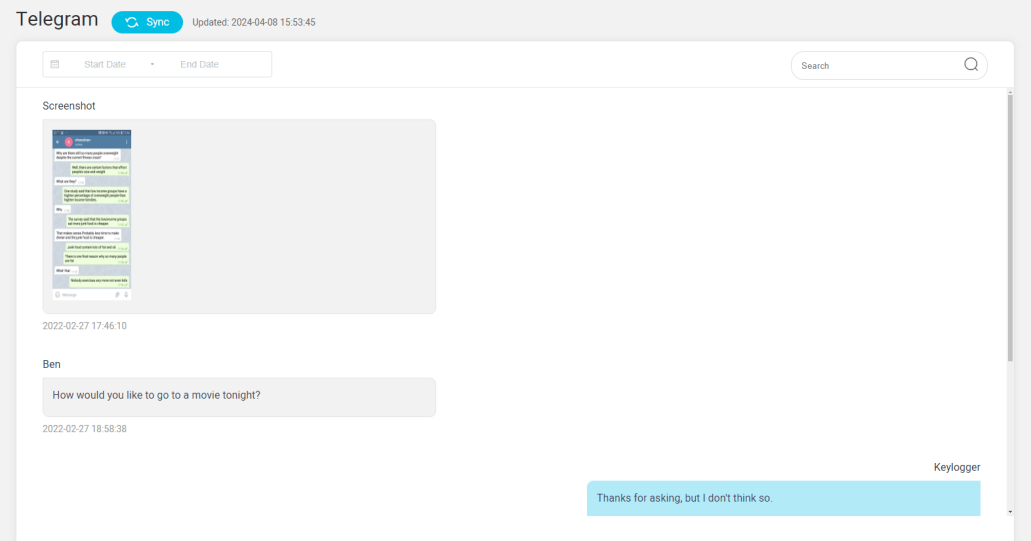
Step 3: Sign in to the online dashboard with your used email address. The first-time data sync takes some time. When the data is fully displayed on the panel, go to “Social Apps” > “Telegram” to track who someone is talking to. This app enables you to monitor the message history, timestamps, and screenshots if needed.
All things considered, if you need an app to track someone’s Telegram activities without being noticed, then KidsGuard Pro proves to be a reliable tool, with the ability to monitor WhatsApp, Instagram, Discord, and Snapchat. Needs more features for parental control? Check out the free demo below.
Conclusion
In conclusion, while Telegram offers a secure platform for communication, third-party parenting tools like MoniVisor and KidsGuard Pro can help you see who someone is talking on Telegram if necessary. Remember, these tools should be used responsibly and ethically, respecting privacy rights. They are designed to ensure online safety and should not be misused for unauthorized spying.
The next time you wonder, "how to see who someone is talking to on Telegram?", remember this guide. Always promote safe and responsible use of digital platforms and protect your loved ones in the digital realm.







