ClevGuard Support: Monitor Devices with Others' Permission.
In today's digital realm, understanding how to track computer activity is pivotal for managing productivity and securing data. Whether it's to boost efficiency or strengthen security, checking activity on laptop offers a solid foundation for navigating the complexities of digital interactions on both personal and organizational levels.
Before delving into the topic, a common query often posed by users revolves around the ability to track laptop activity. The answer is affirmative – with the assistance of MoniVisor, a robust computer monitoring software program, monitoring becomes seamlessly attainable. Whether the objective is to ensure the digital safety of your children or enhance productivity in remote work scenarios, the upcoming content is tailored to address these concerns effectively.
Why Regularly Check Computer Activity?
Recognizing the importance of keeping a close eye on computer activity is crucial, especially for responsible parents or vigilant organizations. Regular monitoring plays a key role in preventing various threats:
Hacker attacks: By keeping track of computer activity, companies can spot unusual patterns or breaches early on, reducing the risk of hacker intrusions.
Data leaks: Using software that alerts to unauthorized data access or transfers helps prevent sensitive information from being mishandled.
Cyberloafing: Monitoring internet usage ensures employees stay focused and productive, minimizing distractions from non-work-related online activities.
What Is MoniVisor for Windows?
When you're looking to enhance your oversight of digital activities, MoniVisor for Windows, also recognized as KidsGuard Pro for PC, emerges as a formidable laptop activity tracker. This software is tailored for those who need to track computer activity, whether for parental control or employee monitoring. Here's what sets MoniVisor apart:
Ease of use: Despite a somewhat lengthy installation process, MoniVisor prides itself on being user-friendly and delivering accurate monitoring results.
Stealth operation: Designed to run undetected, it provides an online dashboard for remote data access, ensuring your tracking remains confidential.
Diverse functionality: It encompasses a range of features, from web and email tracking to app usage and file activity monitoring.
What’s best about this software is that it offers a free demo. Explore MoniVisor's free demo to experience its features firsthand and decide if it aligns with your Windows activity history tracking needs.
How to View Browser Activity on a PC
For anyone who needs to check the browsing history on a PC, especially the websites visited, their URLs, and access time, MoniVisor can be your trusted pal to easily track computer activity. Regardless of your browsers, this browser activity tracker can be compatible with almost all mainstream browsers: Chrome, Firefox, Opera, Edge, and IE. Here’s what MoniVisor offers:
Page URLs and titles: On the online dashboard, you are allowed to view the URLs and page titles for content control;
Browsing duration: The time usage of each web page is recorded for screen time management;
Download history: Offer the file path for each download to ensure their child's online safety and to promote responsible internet use.
If the above features pique your interest, why not give it a try and download the computer activity tracker on your target PC to gain comprehensive monitoring:
Step 1: Enter the download address in the search bar and launch the download package;
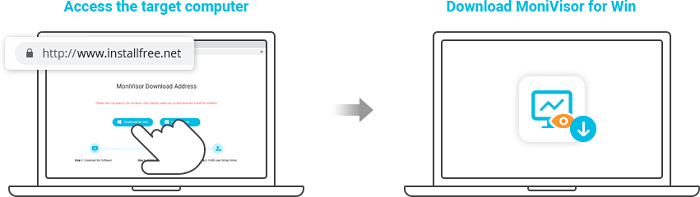
Step 2:Register for an account and pay for any well-suited plan so that you can gain access to the full features;
Step 3:Navigate to the online dashboard to review all the monitored data. Click on “Web Activity” from the left column to check the browser activity.
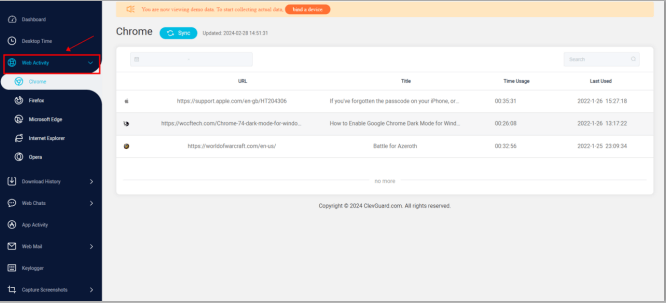
How to Check Recent File Activity on Laptop
By tracking access, modifications, and deletions of files, individuals and organizations can quickly identify and respond to potential security threats or unauthorized activities. This proactive approach helps prevent data breaches, safeguard sensitive information, and ensure compliance with regulatory requirements.
If you need a file monitoring tool capable of recording common file activities, don’t miss out on MoniVisor, again.
Step 1: Go to the MoniVisor’s online dashboard and select “File Activity” from the left;
Step 2:View the file activities, such as deletion, rename, or creation. Additionally, this software logs file path, file name, and on which date a file is changed.
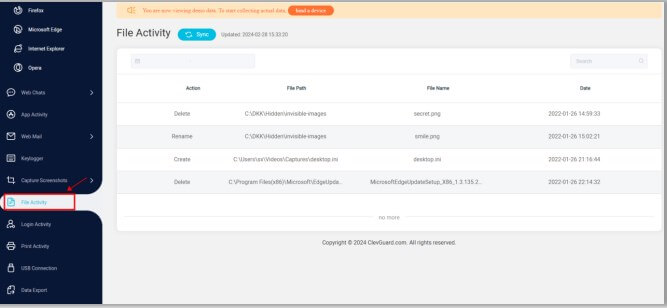
How to Track Computer Software Usage
Do you need a PC software tracker to monitor someone’s app usage? Whether it’s in an office or home setting, this type of software can always make sure the monitored end can do the right thing and stay on track. Your employees can focus on work-related tasks, thus enhancing productivity and reducing cyberloafing. Kids can only access age-appropriate content and applications.
Here’s what MoniVisor can do to monitor computer software usage:
Step 1: Open the online dashboard and hit the “App Activity” button to see the app usage trend;
Step 2:MoniVisor offers a pie chart so that the user can grab the information as soon as possible. For any details, scroll down your mouse, the last use, app name, and usage time will be provided.
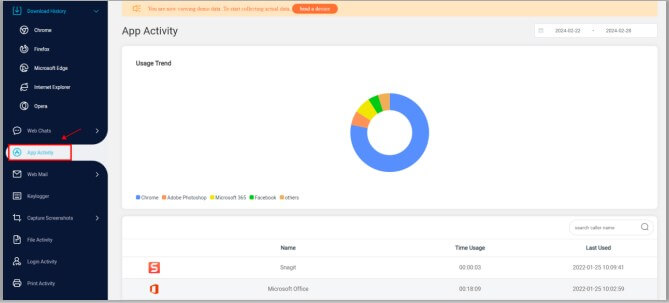
How to Check Computer Logon Activity
Monitoring computer logon activity is crucial for maintaining the security of a networked environment. By tracking logon events, administrators can promptly detect and respond to unauthorized access attempts, potential security breaches, or suspicious activities. Parents can find out if their kids are trying to access the computer.
Step 1: Navigate to the dashboard and click on the “Login History”;
Step 2:This software records the logon and logoff time, user name, and a specific date.
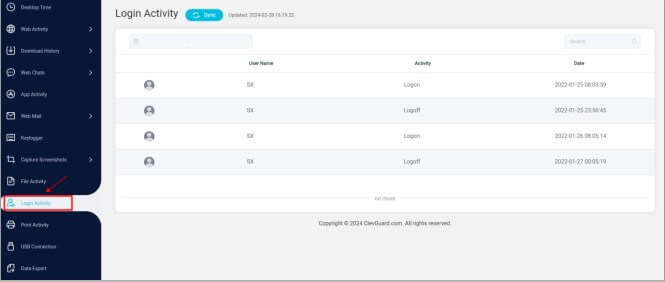
Related post: How to Check Windows Login History in 2024
Conclusion
Monitoring computer activity is essential for several reasons, primarily centered around security, productivity, and system health. This post covers several methods to check computer activity on a PC. Plus, a comprehensive computer monitoring program is also introduced to address your concerns from different angles.
Take some time to experience the free demo and enjoy peace of mind, whether you’re parents or employers.







