ClevGuard Support: Monitor Devices with Others' Permission.
Many Pokemon Go players try to get ahead by using location spoofing apps. To combat this, Pokemon Go has implemented GPS security measures, including a feature known as Cooldown Time. This in-game measure prevents players from performing actions in different locations too quickly, effectively catching those who cheat by teleporting.
Most players aren’t sure how to teleport in Pokemon Go without a cooldown on iOS or Android, which is why we're here to help! Many end up with bans because they don't know the right steps. Let's dive into the details and learn how to safely change your location in Pokemon Go without triggering a cooldown.
- Part 1. What is Cooldown in Pokemon Go
- Part 2. How Does Pokemon Go Cooldown Work
- Part 3. Pokemon Go Cooldown Chart
- Part 4. How to Teleport in Pokemon Go Without a Cooldown
- Part 5. What Actions Trigger Cooldown in Pokemon Go
- Part 6. The Best Places to Teleport in Pokemon Go
Part 1: What is Cooldown in Pokemon Go
Cooldown in Pokemon Go is the interval time you're supposed to wait after completing a certain action in the game. The cooldown time is calculated by the covered distance between the in-game actions.
Before teleporting in Pokemon Go, you should calculate the cooldown time, to avoid getting bans. In case you aren't in a good position to know your cooldown time, you could consider waiting for 2 hours, of which is the maximum time for cooldown.
Part 2: How Does Pokemon Go Cooldown Work
Pokemon Go has recently managed to find means to curb cheating in the game such as introducing the cooldown time feature that is used to prevent in-game cheating. The cooldown time feature uses your device location GPS, therefore if you perform multiple actions within an abnormal timeline, chances are high that you will be caught.
To prevent getting caught when teleporting, ensure you cool down for some time. We recommend 2 hours before you can teleport in Pokemon Go in your favorite Locations.
Part 3: Pokemon Go Cooldown Chart
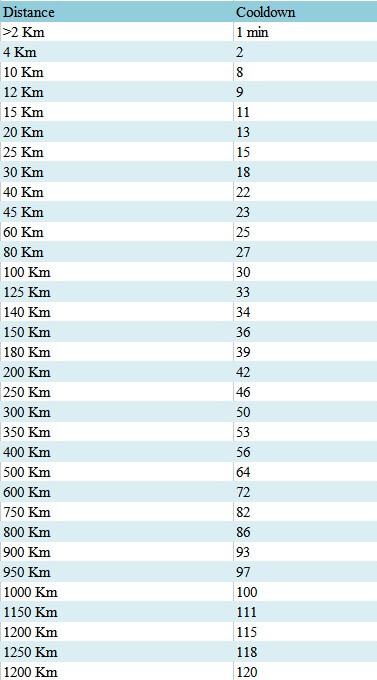
Part 4: How to Teleport in Pokemon Go Without a Cooldown Using ClevGo
For those players asking how to teleport in Pokemon Go without a cooldown on iOS and android, you can use spoofing location apps. In this case, we recommend that you use ClevGuard.
ClevGuard ClevGo is one of the best location spoofing apps that is free and easy to use. It also has amazing tools that ensure online privacy while in game. You can download ClevGuard for free using the below link.

Features of ClevGuard ClevGo
- It has a Cooldown Timer feature that allows you to spoof location in Pokemon GO without being detected.
- Is compatible with most devices including the latest iOS 17 and Android 14.
- You can easily spoof your device location anywhere around the globe.
- It works outstandingly with most apps that require location access.
- It has a multi-mode feature, whereby you can choose different locations as you pass by during movement simulations.
- It also has a joystick mode, where you can spoof your GPS location and change with ease by moving to different locations using a joystick.
ClevGuard stores your previous location routes and address that you have used, hence finding the same locations won't be a problem.Steps to spoof your location in Pokemon Go without cooldown.
To spoof your location in Pokemon Go without cooldown on your iOS and Android, you should;
Step 1- Connect your iOS device to a PC using a USB. (On android choose USB debugging mode and select gaming mode.) Ensure both PC and your device are connected to the same wifi connection and load the maps.
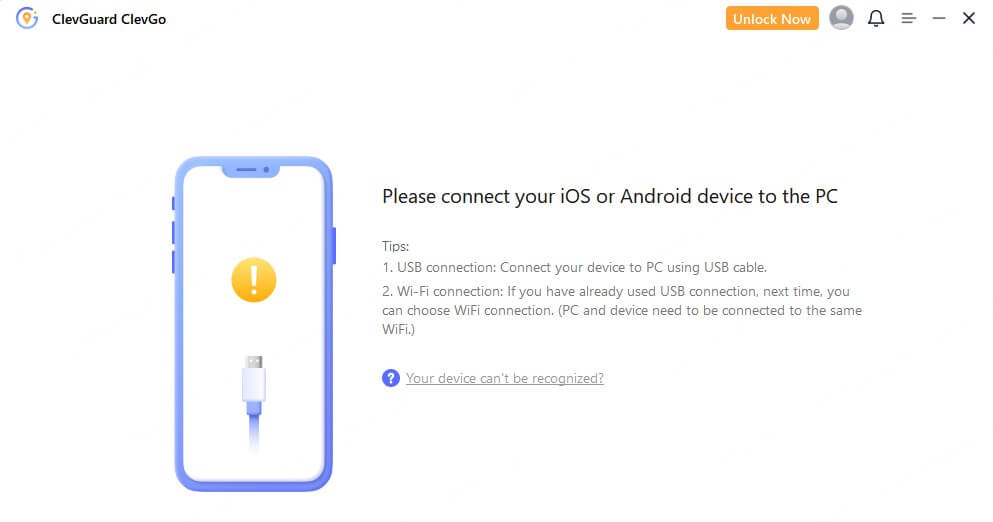
Step 2- Change your GPS location by entering teleport mode.
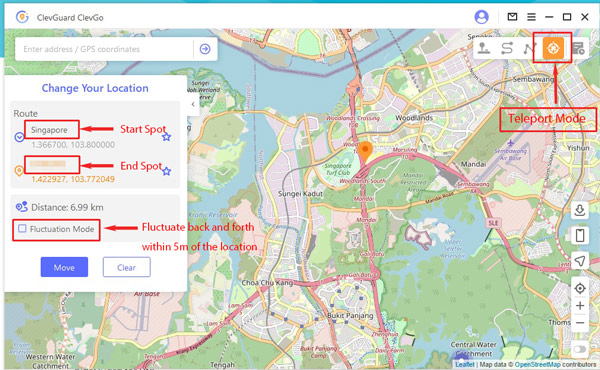
Step 3- Simulate your device's GPS movements. You can choose two-spot mode (start and finishing point) or multi-spot mode where you can choose various location spots during movement simulations.

Step 4- Spoof your device's GPS location. ClevGuard has made it easier using the joystick mode, as you can move through different locations by moving the joystick.
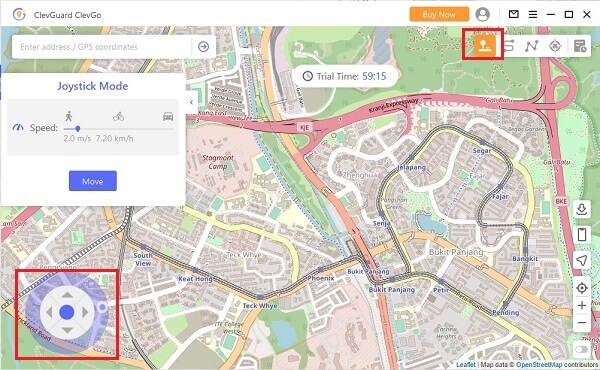
Part 5: What Actions Trigger Cooldown in Pokemon Go
Pokemon GO actions that would tigger cooldown
- Taking your pokemon to the gym.
- Every time you try to catch the pokemon, it flees.
- Feeding wild Pokemons with berries.
- Participating in gym battles.
- Dropping the poke ball on the encounter screen.
- Landing wild pokemons especially those from mystery boxes, lure modules, special lures and incense.
- Healing gym defenders using berries.
To avoid a cooldown reset, we recommend that you don't perform the above actions, which might further result in a ban.
Pokemon Go actions that won't trigger cooldown
- Trading any pokemon.
- Transferring or rather deleting a pokemon.
- Teleporting to another different location.
- Capturing photos of the pokemon.
- Removing items from the bag.
- Changing the appearance of your avatar profile.
- In game player battles.
- Auto Walking in the game.
- Using berries to heal gym defenders.
- Evolving or powering your pokemon.
- Purchase items such as pokecoins from the online shop.
- Using items such as star piece, lucky eggs or incense.
- Speed raidings or hatching eggs.
- Unlocking secondary pokemon skills.
- Claiming your rewards.
Part 6: The Best Places to Teleport in Pokemon Go
Most Pokemon Go players prefer to teleport to certain locations where they can find prevalent pokemons. Some of the best locations for spoofing Pokemon Go are as following.
1.Millenium park in Chicago (USA)- Here you can find rare pokemons with cool surroundings clicked with the bean and willis tower.
2.Santa Monica Pier in Los Angeles (USA)- Here you can find the rarest pokemon that include Slowpoke and Gloom.
3.Disneyland Anaheim (USA)- This
location has one of the best sceneries and a wide range of pokemons and lures are found.4.Big Ben London (UK)- London has many landmarks with varieties of pokemons and Big Ben gym is no stranger with plenty of supplies.
Conclusion
Learning how to teleport in Pokémon Go without a cooldown on iOS and Android is quite straightforward if you follow the cooldown rules and use a safe, effective location spoofing app.
ClevGuard is one of the easiest and most reliable Pokemon GO spoofing apps to use to teleport in Pokemon Go. It changes your GPS location with one click and ensures online privacy while in game.
Remember, teleporting in Pokemon Go doesn't trigger cooldown, although it is best to wait for a maximum of 2 hours after performing in-game actions before teleporting to your favorite Pokemon Go location.








