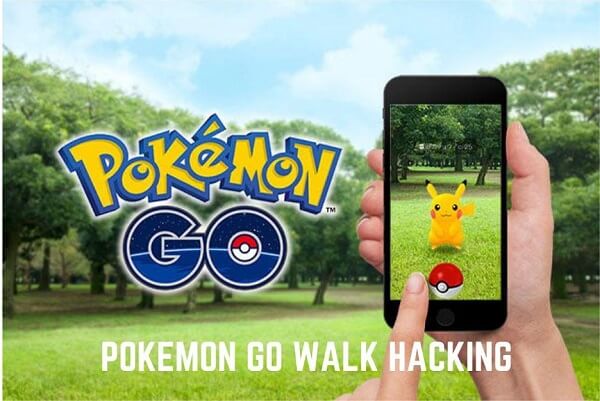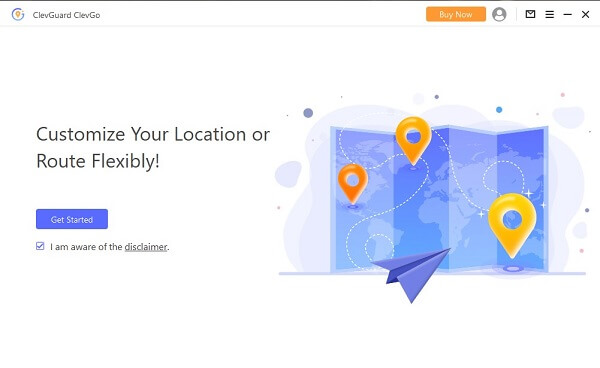ClevGuard Support: Monitor Devices with Others' Permission.
In order to catch Pokemon and visit Pokéstops in the famous and popular game Pokemon Go, you must travel around. There is no denying the fact that the majority of us enjoy playing this game but prefer to stay in our homes and play with complete comfort.
So can you play Pokemon Go without moving? Is it possible to play this game sitting at our homes? Yes, it is. Following are some of the best Pokemon Go Walking hacks for you.
Best 4 Pokemon Go Walking Hack: Play Pokemon Go Without Walking
Part 1 How Does Pokemon Go GPS Work?
Pokemon Go is basically an AR game that is based on location. Here your clocks, as well as the GPS of your phone, are used to identify your location and then show you the different Pokemons available in your area. It will, however, depend on the location and timing of which type of Pokemon you will find.
Part 2 What are the Best Methods for Pokemon Go Walking Hack?
Following are the most 4 Pokemon Go Hacks Apps:
Method 1: Using ClevGo Pokemon Go GPS Spoofer (iOS 17 Supported)
ClevGuard ClevGo is the best Pokemon Go Walking hack tool which allows users to spoof their GPS location. It is a superior product and a top-notch GPS spoofer. If you want to play Pokemon Go without going outside and walking, you can use ClevGo and fake your location. This way, you will be able to trick the system.
Also, this is no doubt the best way of saving yourself from being tracked. You can further improve your privacy as well while playing Pokemon Go.

ClevGuard ClevGo - Best Pokemon Go Hacks App
- It can hack Pokemon Go and simulate the GPS movement in Pokemon Go to the best places to catch rare pokemon.
- Cooldown Timer helps you to avoid triggering soft ban in Pokemon GO.
- Except for Pokemon GO, you can also fake you location in other AR-based games like Monster Hunter Now.
- Support to control the direction with Joystick or keyboard.
- Customize the route and speed in your preferred way.
- Up to 10 devices can be supported with 1 account.
- Available for Android and iOS without Jailbreaking or rooting.
How to Play Pokemon Go Without Moving with ClevGo?
Step 1. First, you need to go to the official app website and run the app on your computer. Then, click Get Started to initiate the process.
Step 2. Attach your device using a USB with the computer, go back to your phone, and select Trust.

Step 3. Enter the app, choose a preferred Mode and change the location to fake GPS on the Pokemon game.
For example, choose Multi-Spot mode, and select the spots by coordinates or address, or directly select them on the Map. Then the movement will proceed along with the customized route with your favorite speed so that you can walk in Pokemon Go without walking. You can also check the table of "Realistic Mode". The moving speed will fluctuate between the upper and lower 30% of your speed range to make the location spoofing more realistic.

Step 4. If you wanna use the Joystick controller to control the forward direction, then choose Joystick in the upper right corner.
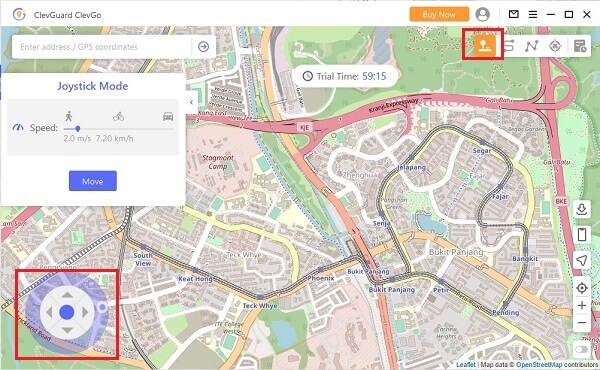
Related Read: The best place to spoof Pokemon with coordinates
Method 2: Using FLY GPS (Android)
FLY GPS is another great location spoofer out there to fake your location and plays the game without the need for Pokemon Go walking. It works by spoofing your GPS location.
How to Spoof Location by FLY GPS?
Step 1. First, you need to open "Android Unknown Resource" and Download the App.
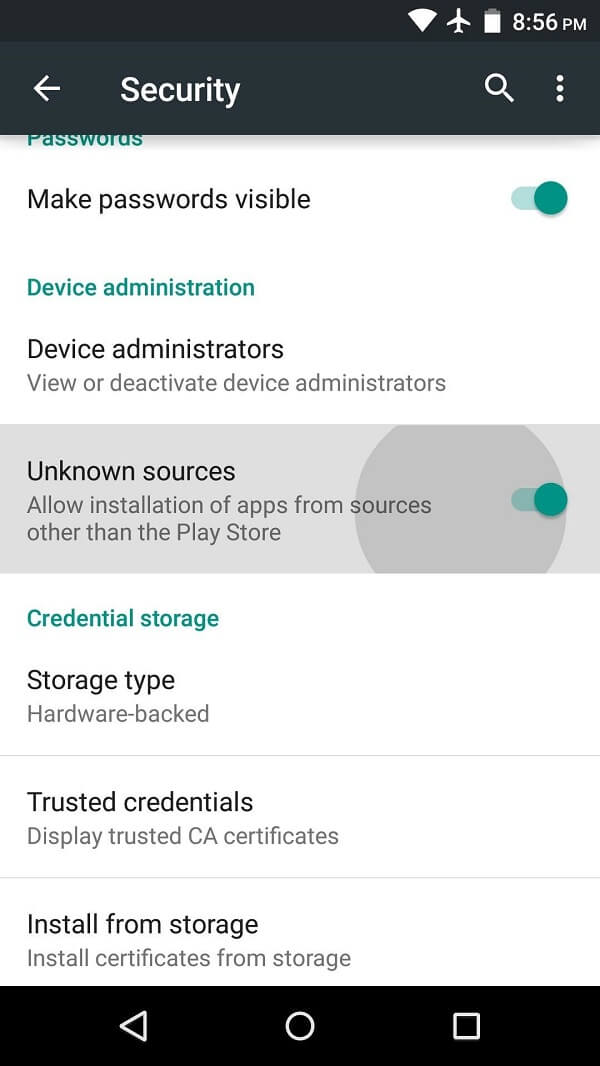
Step 2. Once it has been downloaded, you need to allow "Developer Option" and "Mock Location."
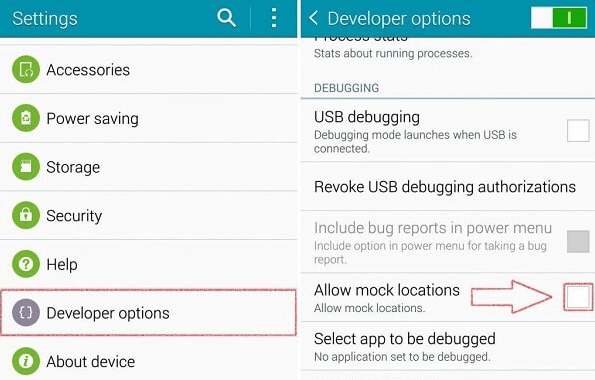
Step 3. After enabling the GPS, you are required to launch the App and select the menu such as “Fixed Location Mode” or “ Move Location Mode”.
Step 4. Next, choose one search mode between “Google Search”, “Naver Search” and “Coordinates Search”.
Step 5. Enter the destination and add it to the favorites. Then click “Run”. Finally, set up, and you are good to go.
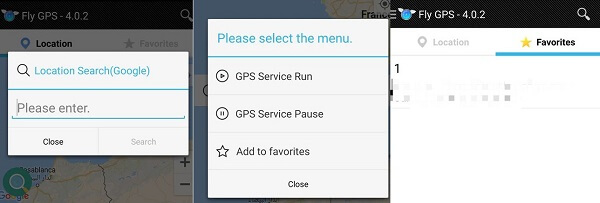
Method 3: Using PokeGo++ by iPoGo (Tweaked App)
Most Pokemon Go players have probably heard of this Pokemon hacking tool. PokeGo++ by iPoGo is a remarkable app that allows you to easily change your GPS location on the map without requiring you to move to a specific point in real life. It features a Joystick so that the players can access the map and catch Pokemon without leaving their homes. It is popular before. But it is not available anymore in the app store now, so you have to download it with the help of some platforms like “Panda Helper”.
Here you can find the detailed steps to set up PokeGo++.
Step 1. First, you need to visit the official Panda Helper website.
Step 2. Next, you need to select the particular version and click install.
Step 3. Once that is done, you need to install the panda helper profile by following the prompts.
Step 4. Finally, launch the panda helper and search for PokeGo++, install it, and you are good to go.
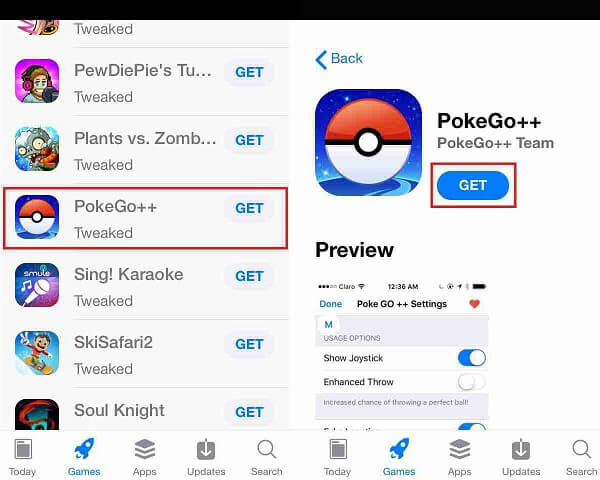
No doubt that PokeGo++ must have been the best Pokemon Go spoofer on the market before when it is available on Google play. But for many reasons, it has been the kind of Tweaked App. Using Tweaked App may crash on your phone. In this case, we do not recommend PokeGo++ as much as the previous two ways.
Method 4: Using Physical Device--Pokemon Go Plus
Pokemon Go Plus is basically used by players to improve their gaming experience. It is used for the purpose of getting notified about the closest Pokestops and Pokemon. It will notify you if there are some Pokemon nearby without carrying your mobile phone. In this case, you can put the Pokemon Go Plus on another object who needs to get out outdoors.
Your steps are also counted for the purpose of hatching eggs with the help of using a Bluetooth connection.
How to Use Pokemon Go Plus When Playing Pokemon Go?
Step 1. First, you need to open the Pokemon Go app and touch the main menu in "Map View."
Step 2. Next, touch settings and then the Pokemon Go Plus.
Step 3. Finally, you need to tap the function button and Pokemon Go Plus, which will be shown under the Available Devices List.

Part 3 Hot Questions about Pokemon Go Walking
In general, Pokemon Go Walking Distance only has a 2.21% error from the actual distance, which shows that the game is fairly accurate but imperfect. And it's also true that Pokemon's walking distance tracking accuracy can vary depending on several factors:
GPS Signal Quality: Pokemon Go relies greatly on your device's GPS. If you're in an area with poor GPS reception, such as indoors or in a densely built-up area, the distance tracking can be less accurate.
Phone Motion Sensors: The game also uses your phone’s motion sensors to estimate steps and distance. However, if your phone isn’t in sync or is moving irregularly (like in a car), the distance may be over or under-reported.
Battery Saver Mode: When Battery Saver Mode is on, your phone might limit background processes, including GPS tracking, which can reduce the accuracy of distance measurements in the game.
Route Calculation: Pokemon Go calculates the distance between GPS points, so it may not account for the exact path you walk if your movement is erratic or not straight.
Maximizing Accuracy: To improve accuracy, ensure your GPS is fully functional, avoid areas with poor signal, and keep your phone in hand while walking. Regularly update the app to benefit from improvements in distance tracking.
Yes, it will have an effect on the Pokemon Go to some extent. When you're walking on a treadmill, the GPS may not recognize the distance you've traveled since your physical location hasn't changed, but the pedometer in your phone will still track the number of steps you've added when you maintain a steady pace on the treadmill.
So, to get the most out of Pokemon Go while on a treadmill, remember to keep your phone in your hand or pocket and maintain a steady pace. For best results, though, walking outdoors with GPS enabled is still the most reliable way to track distance in the game.
Not really. Shaking your phone might record some steps in Pokemon Go, but it's not a reliable or effective way to gain distance or hatch eggs.
This is because Pokemon tracks steps based on motion sensors in the phone; shaking the phone may trigger these sensors, but this action is not consistent and not as accurate as walking or jogging, so it's difficult to detect the actual number of steps.
Simulating walking in Pokemon Go involves tricking the game into thinking you're moving without actually walking. There are many methods available to do this, but if you're looking for a reliable way to simulate walking in Pokemon Go without walking, then using ClevGuard ClevGo is the way to go. Using ClevGuard ClevGo, a GPS spoofing tool. allows you to change your phone's location virtually, simulating walking in different areas.
Pokemon Go reliably recognizes the fastest walking speed for tracking distance, around 10.5 km/h (6.5 mph). If you move faster than this, such as when running or biking, the game may not count the distance accurately for hatching eggs or earning buddy candy.
Conclusion
Unquestionably, all of the aforementioned methods can prove to be extremely beneficial for you. With that being said, for better and more accurate results, it is always recommended to use ClevGuard ClevGo for Pokemon Go walking hack. Execute the above methods properly, and you will surely get the amazing experience you are in search of.