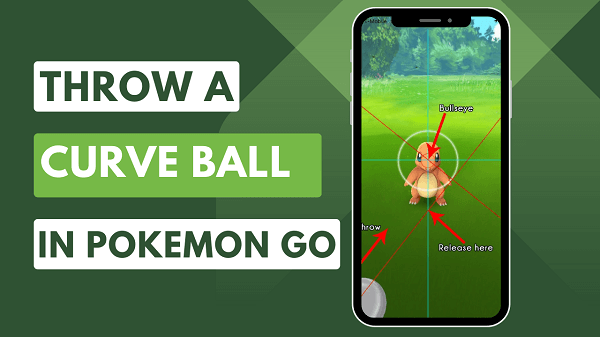ClevGuard Support: Monitor Devices with Others' Permission.
Mastering the art of throwing curveballs will help you make every Pokeball count. You will also receive excellent throw, great throw, and nice throw bonuses. These bonuses will also multiply with catch bonuses and other multipliers boosting your XP. Learning how to throw curveballs in Pokemon Go is very rewarding for players. Mastering it is literally a Game-Changer! Here is all you need to know about throwing curveballs in Pokemon Go.
- Part 1. Pokemon Go Curveball Explained
- Part 2. How to Throw great Curve Balls in Pokemon Go
- Part 3. How to Throw Excellent Curveballs in Pokemon Go
- Part 3. Other Tips to increase the Catch Chance
Part 1: Pokemon Go Curveball Explained
When attempting to catch Pokemon on your device, the aim is to toss your ball inside the shrinking ring around them. There are special catch bonuses that boost your chances of keeping the Pokemon locked inside your Pokeball to prevent it from breaking free.
There are four catch bonuses in Pokemon Go.
- Nice is achieved when the Pokeball lands at the moment the radar circle is widest. ( 1-1.3x catch chance and 10XP)
- Great is when the Pokeball lands in the middle of the circle when it is medium-sized. (1.3-1.7 catch chance plus 50XP)
- An excellent throw is when the Pokeball lands in the smallest circle. ( Up to 2x catch chance and 100XP)
- The curve is when your ball curves. This adds you an extra 10XP and increases your chances of catching the Pokemon.
Benefits of throwing a curveball
When thrown properly, curveballs are likely to land in the center of the ring and win you great and excellent throw bonuses. This increases the chances of keeping the caught Pokemon in the Pokeball. The curve bonus might be small, but it greatly increases the chances of you catching and keeping the Pokemon.
Legendary Pokemon with low catch rates will almost certainly require the curveball to increase the Pokemon catch chance. You will also be able to unlock specific Pokemon through field missions using curveballs. Mastering curveballs will enable you to catch Pokemon even without using berries.
To get the most out of it, aim for a great throw bonus instead of going for an excellent throw. Great throws are much easier to pull off, and when combined with curveballs they increase your chances of catching Pokemon.
Part 2: How to Throw great Curve Balls in Pokemon Go
Follow these basic steps to begin throwing curveballs in Pokemon Go
- Identify the Pokemon you wish to capture.
- Select a Pokeball then press on it to make the ring appear around the Pokemon. You’ll require advanced Poke balls to catch rare Pokemon such as an ultra ball for better catch rates.
- Do a super spin by spinning the Pokeball in a clockwise or anti-clockwise direction until your phone starts vibrating. The Pokeball will also start sparkling as well.
- When you are ready to attempt catching the Pokemon, throw your curveball. You will have increased chances of catching your Pokemon.

Part 3: How to Throw Excellent Curveballs in Pokemon Go
The ‘Super Spin’ Curveball
To carry out the super spin, follow these simple steps.
- Spin the Pokeball in a clockwise or counterclockwise direction using your finger. Do so until the Pokeball starts vibrating and glowing.
- The direction of your spin largely depends on the hand you are using. Spin anti-clockwise with your left index finger and clockwise using your right index finger. Using your thumb might limit the power of your throw.
- Once the Pokeball begins vibrating, flick your finger up the right (anti-clockwise) or the left (clockwise) side of your device’s screen. How far and fast depends on the Pokemon’s distance.
- Throwing a super spin curveball is like tracing an L (clockwise) or a J (anti-clockwise)
This method requires practice and is ideal for catching distant Pokemon. It will also help you reserve your Pokeballs.
The Arc Curveball
This method is slightly hard to master but will earn you the 10XP curveball bonus and increase your catch chance. Follow these steps to throw an arc curveball in Pokemon Go.
- Use the side of your index finger or thumb instead of a straight-on throw to achieve this arc.
- When flicking, flick your finger at an angle to the left or right edge of your screen, but at the last second, twist the arc direction towards the Pokemon.
This method is ideal for catching nearby Pokemon with ease.

Part 4: Other Tips to increase the Catch Chance
Here are other methods you can use to increase your chances of catching Pokemon and Pokeball throwing
Turn off the real-world camera in Augmented Reality mode to save your phone battery power. This will however make the wild Pokemon encounters and environment more static and predictable.
For stubborn Pokemon, upgrade to higher-level Pokeball such as a Great Ball or Ultra Ball. You may use a berry to pacify the Pokemon. Razz Berries are the best for this task, making Pokemon far less likely to escape upon capture.
If a Pokemon is highly mobile, use a nanab berry to immobilize it.
Use ClevGo to spoof Pokemon Go locations to increase your chances of catching Pokemon.
How to Use Clevguard ClevGo in Pokemon Go
ClevGo is a GPS location spoofer that will enable you to change your device location to anywhere, with ease. ClevGo is available on all mobile platforms. It is a great tool for Pokemon Go users which uses GPS signals to find your position in-game. It also doesn’t require rooting or jailbreaking your device.
ClevGo will enable you to simulate GPS movement freely, without moving physically necessarily. It can allow you to spoof up to 5 devices simultaneously and generate GPS routes in various modes. Here is how to increase your Pokemon catch chance using ClevGo.
1.Download and Connect
- Download and launch ClevGo on your PC and click on ‘get started’ to start using it.
- Connect your device via USB and leave it unlocked.
- Click ‘trust’ on your device and type in the password to complete the initialization process.
- After connecting for the first time, you can connect using wi-fi.
- Wait for the map to load and find your current location.
- To change your location instantly, select ‘teleport mode and enter the desired location.
2.Choose a Mode to spoof Pokemon Go Locations
After the map has been loaded, you can find teleport mode on the dashboard in the upper right corner. You can key in coordinates, and an address or simply search for the desired destination.
After choosing the desired location, click on ‘move and your device location will change instantly.
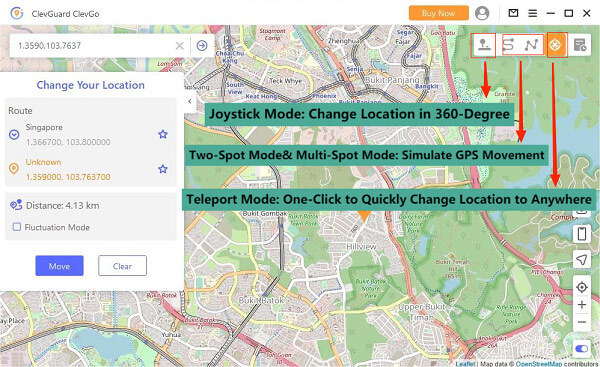
You can also simulate movement using the two-spot mode. It is the second option on the dashboard. This option works by selecting an initial and final location. All you will have to do is to select the number of movements and the movement speed. After setting this, click on ‘Move’. You will be notified when reaching the final destination.
The multi-spot mode will enable you to move between up to 100 different spots. Choose locations along specific roads to make the movement appear more authentic. You can set the number of moving times and the movement speed and click on ‘move’ to start.
When using the two-spot mode and multi-spot modes, if the number of movement times is more than 1, users can choose whether to move in a loop along the route. This will enable them to spoof the device location in turns or loops as needed.
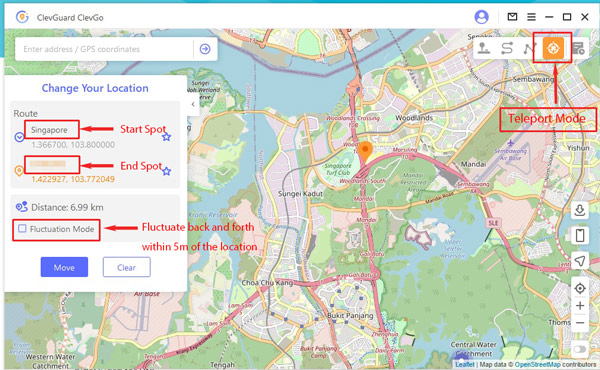
The Joystick mode allows you to spoof your location with much more flexibility, changing your location in any direction.
Fluctuation mode spoofs the device’s location within 5m of the chosen location and reduces warnings from apps about the GPS location changes.
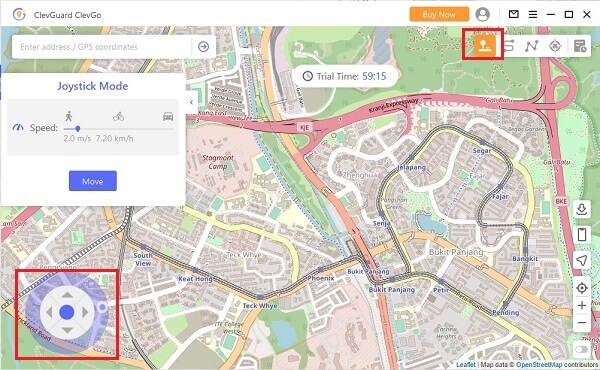
CONCLUSION
ClevGuard ClevGo has many tricks that will greatly benefit a Pokemon Go player. It is a must-have and will change how you play the game by giving you access to areas you initially could not reach. ClevGo’s location spoofer will increase your Pokemon encounters and your overall catch rate. This article has been a guide on how to throw curveballs in Pokemon Go and increase your overall Pokemon catch rate.