It's easy to clone someone's WhatsApp on iPhone and Android devices. You can duplicate WhatsApp on another phone and track all the WhatsApp messages including WhatsApp chat, status, call history, voice, pictures and more.
In this article, you can check the full guide about how to clone WhatsApp of others. You can sync others WhatsApp messages to your device. Keep reading to find out the details to clone someone's WhatsApp remotely.
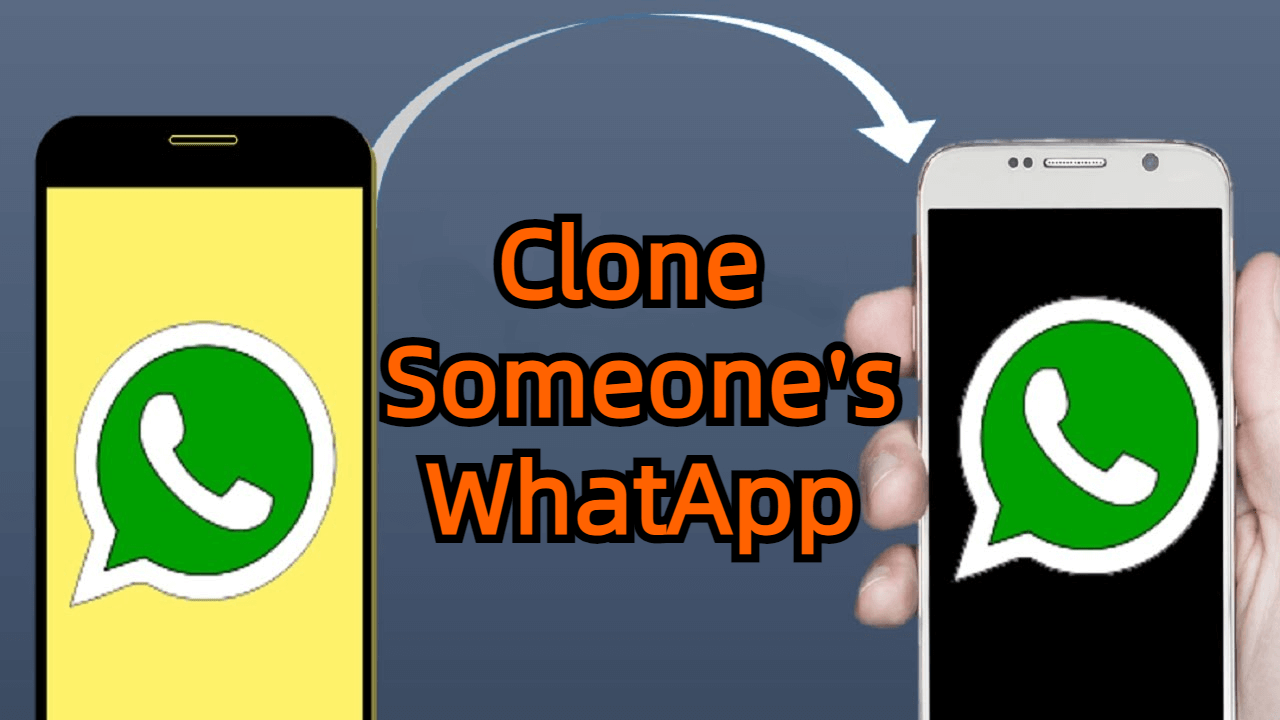
Full Guide to Clone WhatsApp
Can I Clone Someone's WhatsApp Without Being Knowing?
Technicially, you cannot clone someone's WhatsApp without being knowing. Since WhatsApp has a serious privacy protecting system, it's not easy to clone a WhatsApp account secrectly. However, it's pretty easy to clone someone's WhatsApp to your device with some tricks. You can use a WhatsApp tracker, WhatsApp clone app, WhatsApp backup and so on to duplicate others WhatsApp to your device.
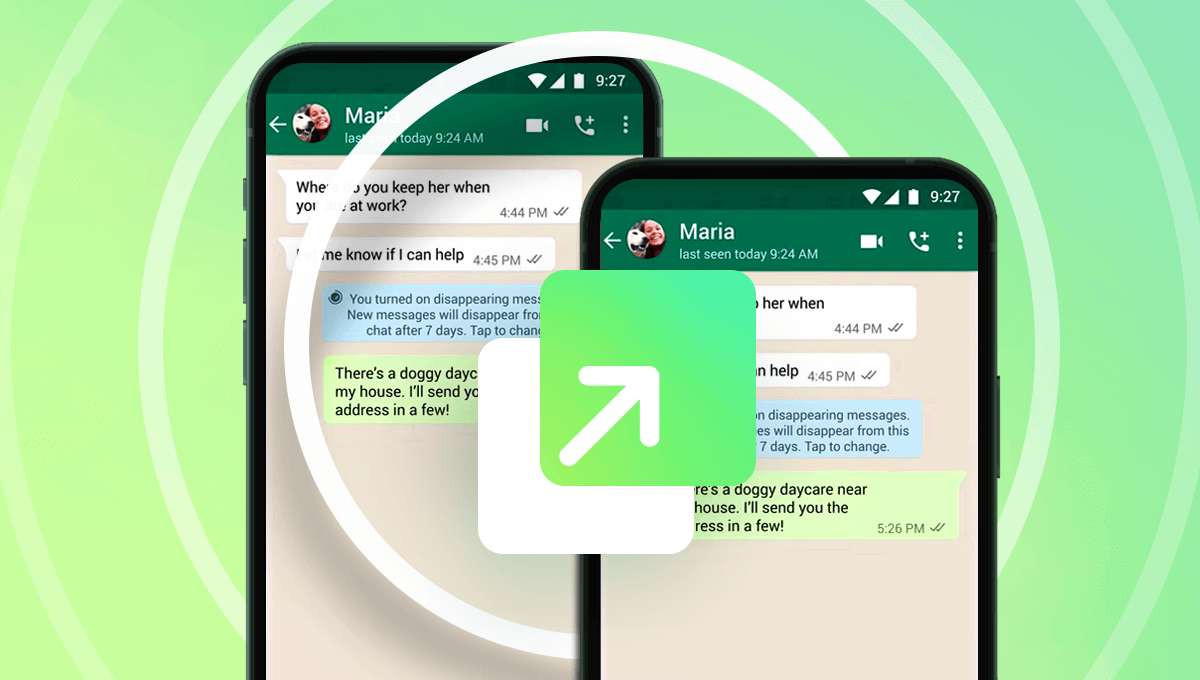
How to Clone WhatsApp on iPhone & Android Devices?
Here're 5 useful methods to clone WhatsApp on both iPhone and Android devices. Among these methods, using KidsGuard for WhatsApp is the best way to clone someone's WhatsApp account to your device.
Way 1: Use WhatsApp Clone App [Android & iPhone]
Simplicity:
Time: 3-5 minutes.
What Are WhatsApp Clone Apps?
A WhatsApp Clone app is an application that is designed to clone whatever the target WhatsApp activity is happening on the device to another phone or online account, including chats, calls, status, exchanged multimedia files, etc. The best WhatsApp clone app is KidsGuard for WhatsApp .
KidsGuard for WhatsApp is an official and professional WhatsApp clone tool that can clone and transfer someone's WhatsApp messages to your PC. You are able to check all types of someone's WhatsApp data including WhatsApp chat, status, call, voice, pictures, videos and so on without being knowing.

Why We Say KidsGuard for WhatsApp Is The Best WhatsApp Clone Tool
- Remotely and secretly clone your WhatsApp messages to another device without being knowing.
- Clone your someone's WhatsApp activities in real-time.
- You are allowed to clone someone's WhatsApp contact to know he/she is chatting with whom on WhatsApp every day.
- Track someone's last active without them knowing.
- Clone any WhatsApp account IP address, so that you can find someone in no time.
- You are able to clone someone's all WhatsApp call history as a CSV, or other format.
- Easy to use, no jailbreak.
Without wasting any time, you can check it out below to see how KidsGuard for WhatsApp looks like. The best thing is you can get real-time updates of the WhatsApp data from the target phone once it's installed.
How to Clone Someone's WhatsApp with KidsGuard for WhatsApp:
It's pretty easy to clone and transfer others WhatsApp messages to your device. Follow the steps below, you can duplicate others WhatsApp messages to your computer at once.
Step 1: Create a KidsGuard for WhatsApp Account
Firstly, create a KidsGuard for WhatsApp account by clicking the Try It Now option below. Then, enter your valid email address and set the password. Then you will be located to the dashboard, and just start to download this app on the target phone.

Step 2: Install KidsGuard for WhatsApp app on target phone
After the successful download, open the APK file and login in with your account and allow it to access some permissions on the target phone according to the onscreen instructions.

Step 3: Bind the Target WhatsApp Account
Click the Verify Setup button on the dashboard page, you can bind the target WhatsApp account sucessfully
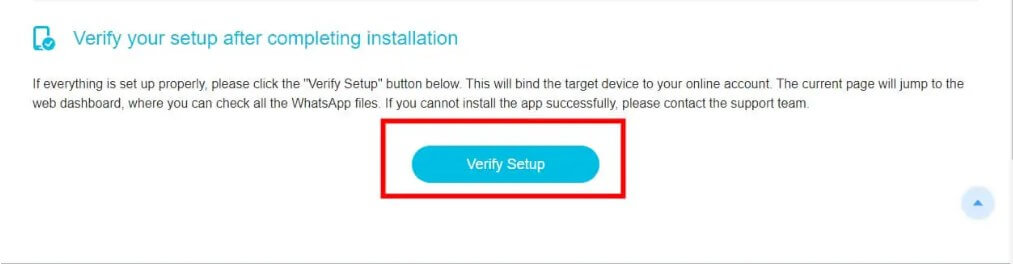
Step 4: Clone Someone's WhatsApp Messages
Now, all the WhatsApp messages from the target WhatsApp account will be cloned to your computer. You can check the WhatsApp chat, call history, status, pictures, videos on your device now.
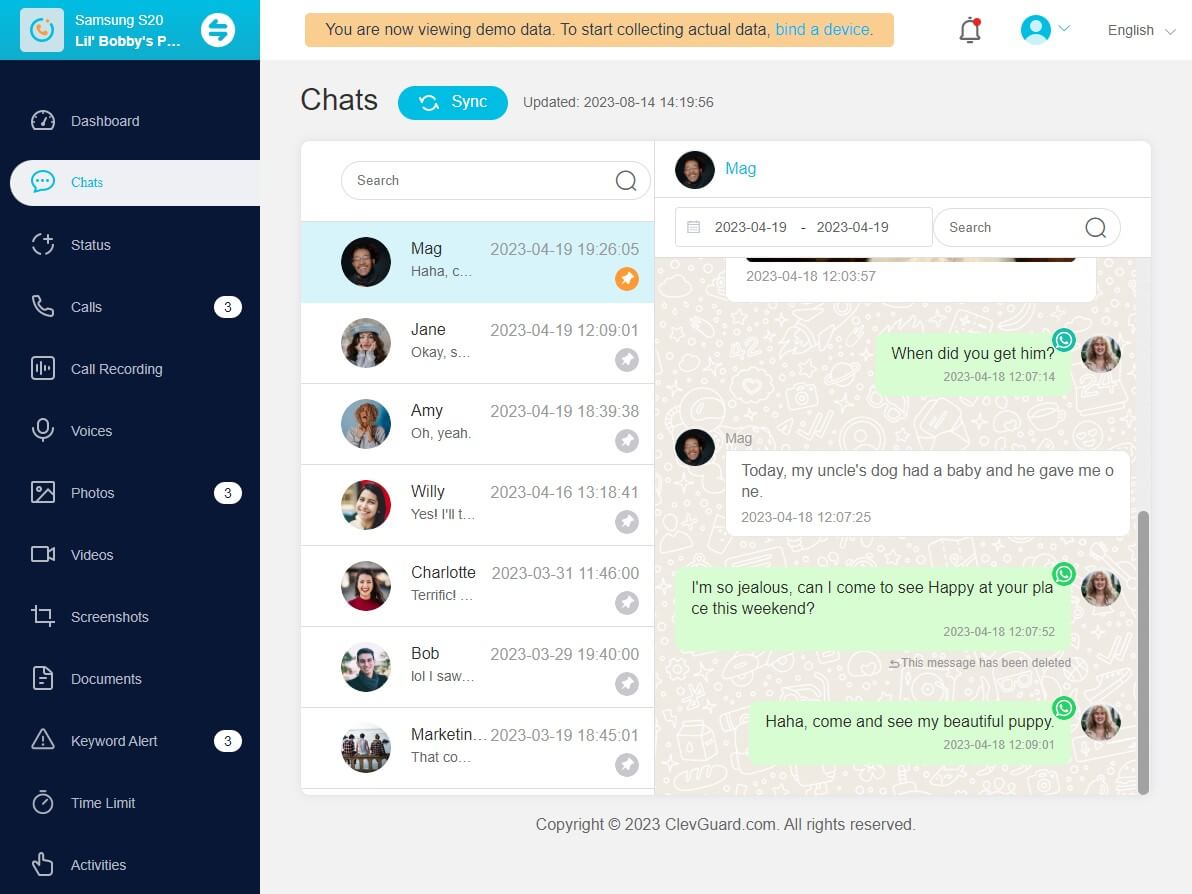
Also Know: How to Read My Girlfriend's WhatsApp Messages Without Her Knowing
Why Choose WhatsApp Clone App Like KidsGuard for WhatsApp :
KidsGuard for WhatsApp is the best WhatsApp clone app for Android and iPhone without a doubt. It has a lot of shining points that wins not only millions of users over the globe. These include:
Quick and no easy (need to root) installation within 5 minutes.
Runs in stealth mode so the other person never finds out that their WhatsApp has been cloned.
Constantly clone WhatsApp files of target phone in real-time without touching it.
Initiative user interface lets you monitor 10+ WhatsApp cloned files like a WhatsApp hacker.
Check and export all the WhatsApp data remotely on your own phone or computer.
Way 2: Clone A WhatsApp Account with WhatsApp Backup [Android & iPhone]
Simplicity:
Time: 10 minutes or more depending on how much data you have to backup and restore during the process.
Another method to clone WhatsApp messages of others is to use WhatsApp backup. This method is an effective and free way to access the WhatsApp messages and media stored in the backup. But real-time monitoring is not possible. You also need physical access to the target's device to be able to use this method.
1. How to Clone WhatsApp on iPhone Using iCloud Backup?
Step 1. Launch WhatsApp on target phone. Navigate to Menu button > Settings > Chats > Chat backup and make sure it's on.
Step 2. Download WhatsApp on another phone and after entering the target WhatsApp number you will be prompted enter the verification code sent to the target phone.
Step 3. Then you will have to choose whether restore the WhatsApp backup from Google Drive or iCloud.
Step 4. After the restoration process is complete, tap Next and the chats on target WhatsApp account will be displayed on your phone. After restoring the chats, WhatsApp will begin restoring media files.
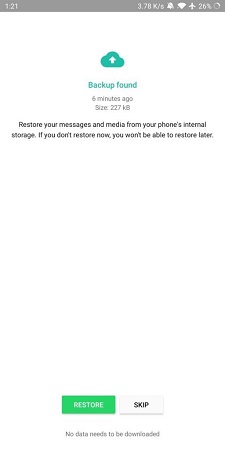
2. How to Clone WhatsApp in Android Using Google Drive Backup?
This method can clone someone's WhatsApp on Android device. Similar with clone a WhatsApp account on iPhone, you need to make sure the target person has backed up his WhatsApp data to Google Drive.
Step 1. Open the WhatsApp on your Huawei device, go to tap the three vertical dots on the Menu column.
Step 2. Click Settings > Chats > Chat backup button.
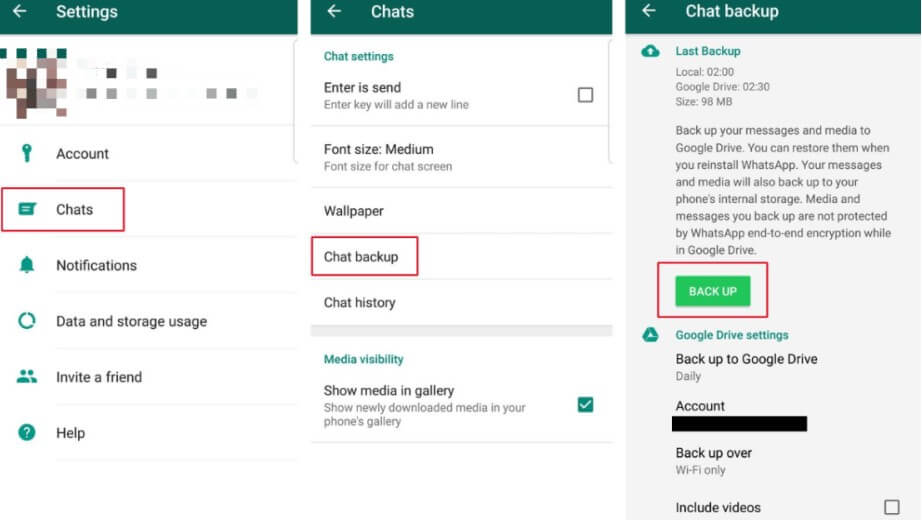
Step 3. You can select a Google Drive backup frequency, then click BACK UP icon to start the process.
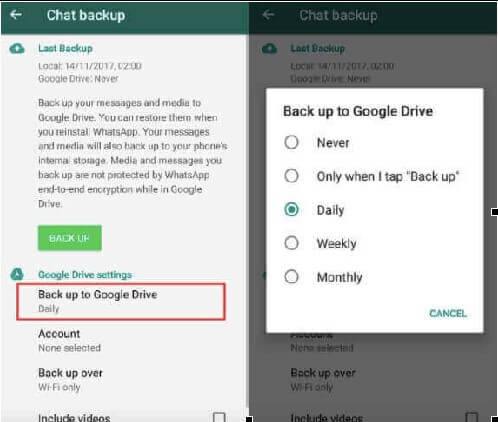
Step 4. Reinstall your WhatsApp app on your Android device.Then verify your WhatsApp Account: press Continue to allow WhatsApp to get the Google Drive Backup.
Step 5. Chooset the most recent backup Google account and click the Restore button.
Step 6. Click on the Next icon to initiate the restoration process. Wait for a while you can finish clone someone's WhatsApp to your device.
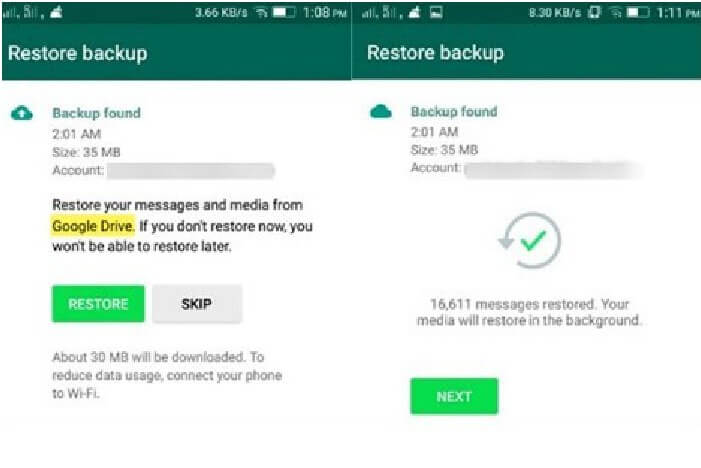
Way 3: Clone WhatsApp Account with Phone Clone App [Huawei Only]
Simplicity:
Time: 15 minutes or more depending on the data size of WhatsApp.
Phone Clone app is a built-in app developed by Huawei. This method can only help you duplicate WhatsApp messages on Huawei device. It can clone WhatsApp app and other information from an Android phone or Apple iPhone to a new Huawei smartphone.
How to Clone WhatsApp with Phone Clone App
Step 1. Launch Phone Clone app on the Huawei phone you want to receive WhatsApp data, and choose THIS IS THE NEW PHONE > Android or iPhone. The QR code for connecting to the cloned phone is displayed.
Step 2. Launch Phone Clone app on the cloned phone, and choose THIS IS THE OLD PHONE. The cloned phone will invoke the camera function to scan the QR code on the Huawei phone to establish the connection between the two phones.
Step 3. After the connection is established, select WhatsApp > TRANSFER and wait for the cloned phone to send data to the Huawei phone.
Step 4. Do not perform any operations on both phones. Otherwise, the connection will be disconnected and WhatsApp cloning will be interrupted. Wait until DONE button is displayed on the new phone.
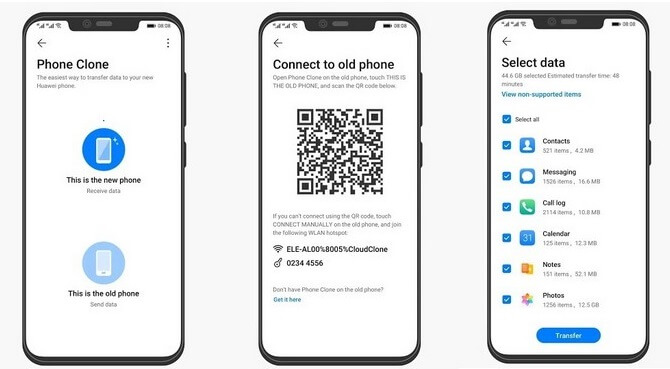
Way 4: Clone WhatsApp Account with MAC Spoofing [Android Only]
Simplicity:
Time: 30 minutes or more.
Another solution to the question how to clone someone's WhatsApp is by MAC spoofing. It is a free method, and no costs are involved, but it is a little hard and needs technical skills as the 12-digit identification number Media Access Control(MAC) is used. Here is a guide to use MAC spoofing to clone WhatsApp accounts.
How to Clone WhatsApp with MAC Spoofing
Step 1. Uninstall WhatsApp app from your device.
Step 2. Access the target phone physically for some time.
Step 3. Find out the MAC number of the target phone. It is found in different tabs for different platforms.
For Android: Setting > About phone > wifi MAC address;
For iPhone: Setting > General > About > MAC Address;
For Windows Phone: Setting > About > Extra Info > MAC address;
For Blackberry: Option > Go to Device > Device and Status Info > WLAN MAC.
Step 4. Note down the target's MAC and also write your device's MAC too.
Step 5. Spoof your phone with the target's MAC. Write down the target's MAC in your device's MAC detail.
Step 6. Install a spoofing app on your device. Your options are; a. iOS device: Mac Daddy X, Wifi Spoof; b. Android device BusyBox, Terminal Emulator.
Step 7. Reinstall WhatsApp, and now you are using the target's WhatsApp instead of yours. Here, you need physical access to the target's phone again to grab the confirmation code sent as a text message to authorize the WhatsApp account.
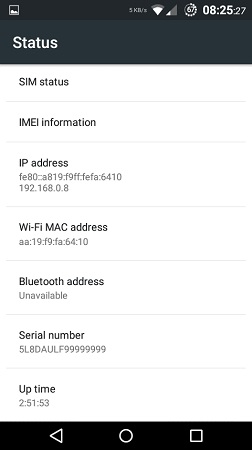
Way 5: Clone WhatsApp Account with WhatsApp Web [Android Only]
The final method to clone a WhatsApp account is to use WhatsApp Web. Log in someone's WhatsApp account on your computer is also a great idea to clone someone's WhatsApp account. But this method is not a hiddn method to clone someone's WhatsApp. You will be detected easily by the target device, since the target person will recieve a notification about your logging in.
How to Clone WhatsApp Account with WhatsApp Web:
Step 1. Go to WhatsApp Web official website, then log-in QR code will shown on the screen.
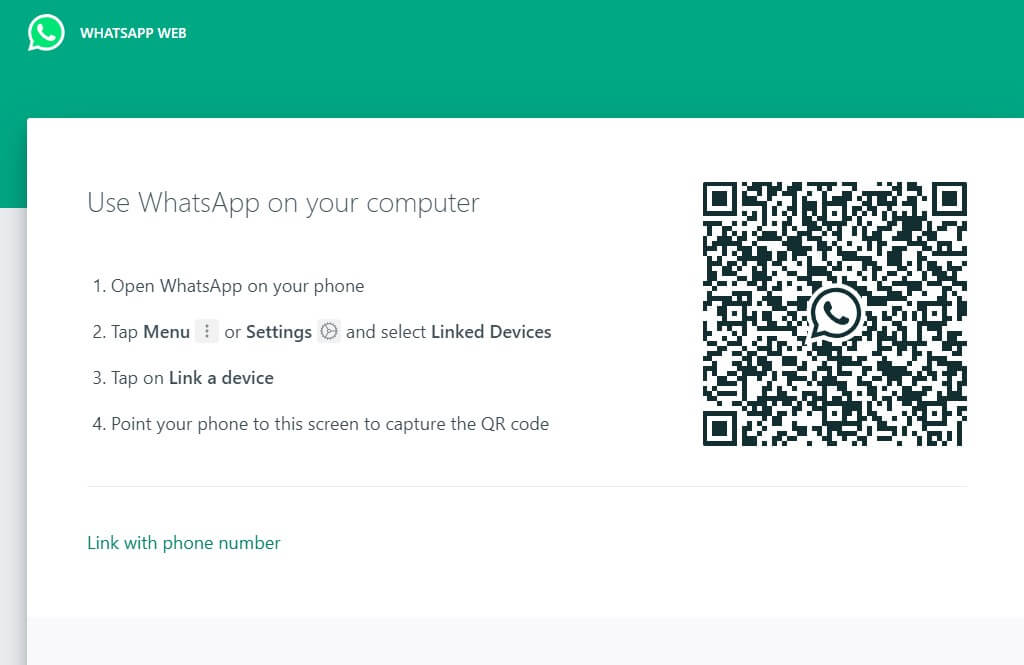
Step 2. Open the target device, click three-dots > Linked Devices > Link a devic.
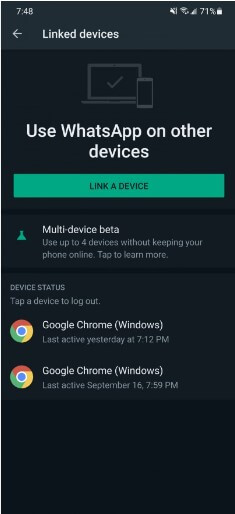
Step 3. Then use the target device to scan the QR code, then you can successfuly clone the target device on your computer.
Conclusion
Now you have learned top 5 ways on how to clone WhatsApp, you can know who is talking with whom without being knowing right know. But anyway, staying on track, if you want to clone someone's WhatsApp without knowing, opt for KidsGuard for WhatsApp -- the best WhatsApp clone app, which can help you duplicate WhatsApp messages of others in real-time.
It's pretty simple to clone someone's WhatsApp messages, use this smart WhatsApp clone app, you can secretly clone someone's WhatsApp messages without being knowing. Try it now!










