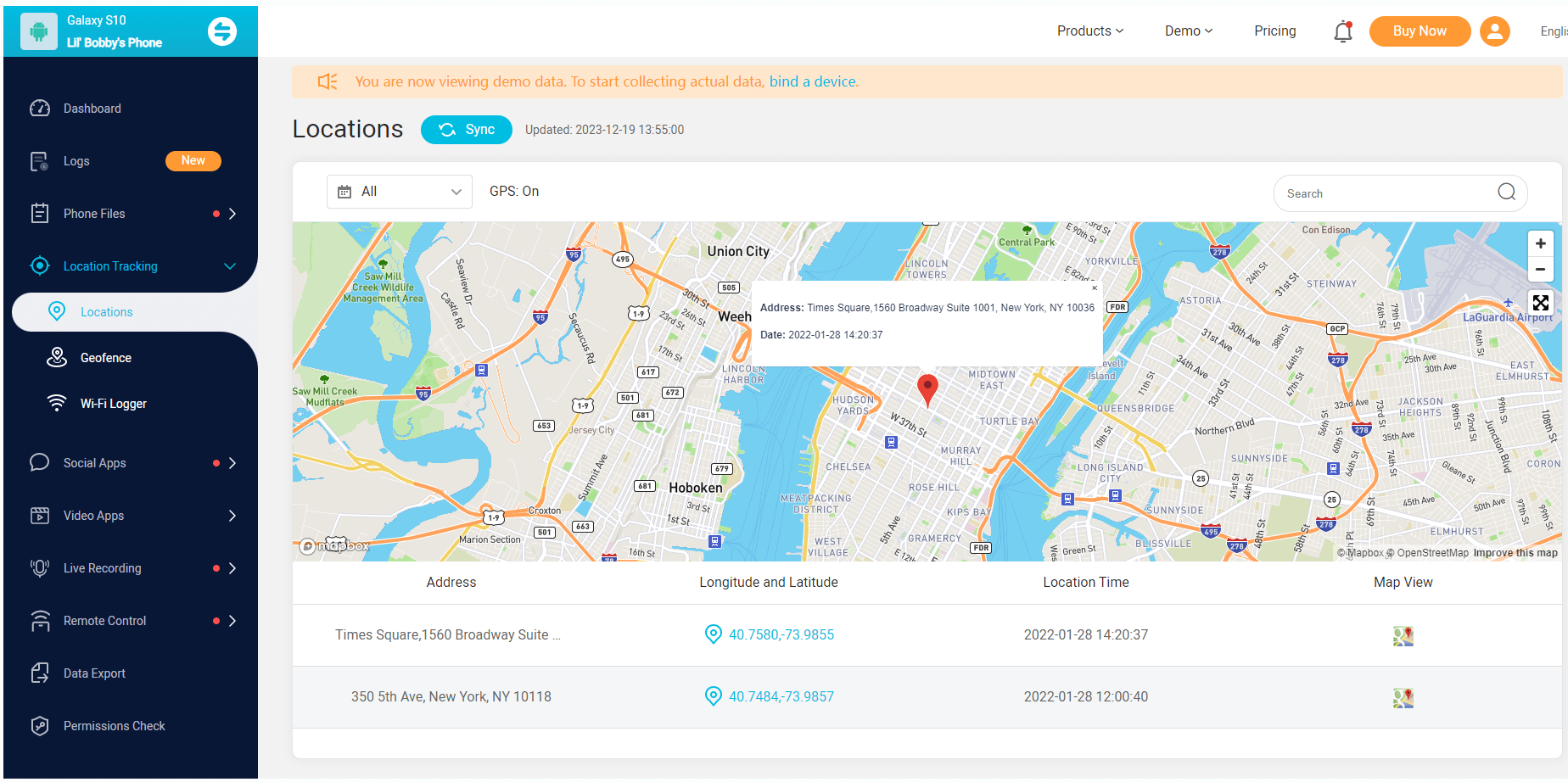Have you ever wondered how to find someone's location on Facebook? With its diverse features, Facebook offers ways to connect beyond just messages and likes. Whether you're looking to catch up with an old friend or meet up with someone nearby, knowing how to locate someone on Facebook can come in handy.
In this guide, we'll explore the various methods available for finding someone's location on Facebook. Let's dive in and uncover the secrets of Facebook location tracking!
Table of Contents
How to Find Someone's Location on Facebook With Them Knowing
There are 5 effective ways on how to see friends location on Facebook. Among them, you are required to know your friends' password, be friends of someone on Facebook or your friends' location sharing is enabled, etc. If you want to be free of these troubles, you can use professional Facebook location tracker to find someone's location on Facebook without them knowing.
Way 1: Find Someone's Location on Facebook with Facebook Location History
The Facebook location history is easily traceable with the help of the user data collected by the social media website. Here's how to track Facebook user location:
Step 1. Go to "facebook.com" and log in to the Facebook account. Then click on the drop-down arrow at the top right corner of the Facebook page.
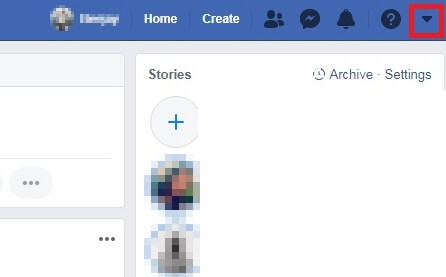
Step 2. Click on the "Settings" option at the drop menu. After that, click on the "Location" option.
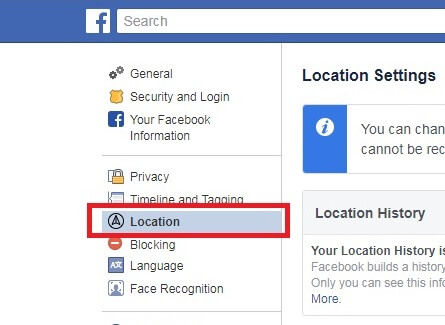
Step 3. In the following panel, you will see the option "View Your Location History", click on it.
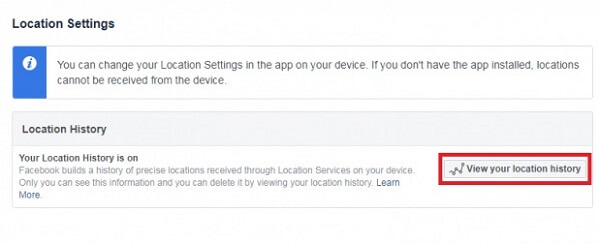
Step 4. Now, you will be asked for the password relevant to that account, type it in the box. Lastly, you just have to toggle in order to view the location of previous days.
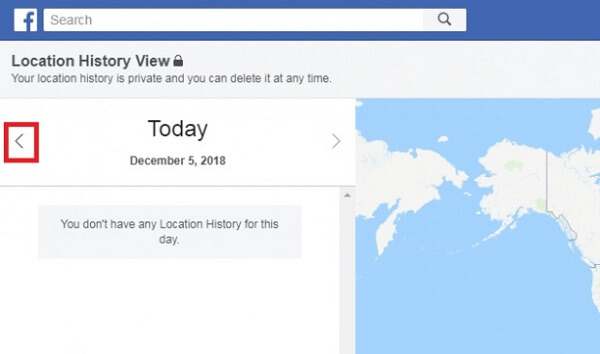
This way you will have access to location history via Facebook, and using that location history you will be able to track the location. Just be sure to remember that, the described procedure is only available for PC and Mac devices.
Limitations of Using This Way
Although this method of how to find someone on Facebook seems really effective, it also has its limitations:
- First of all, you need to know the password of the Facebook account.
- The location service for Facebook must be activated in order for this method to work. Otherwise, Facebook won't be able to upload locations.
- The location history can be deleted very easily.
Way 2: Find Someone's Location on Facebook with Facebook Nearby Friends
The Nearby Friends feature of Facebook lets you share your location with your friends. You will basically share it with each other. When you activate the said feature, you are also turning on the Location History, otherwise, this procedure won't work.
So, let's have to look at how to find someone on Facebook with Nearby Friends. The procedure varies for iOS and Android devices so, let's look into them separately.
For iOS Devices
Step 1. You have to turn on "Location Services". Then, you have to set the location to "Always".
Step 2. After that, tap on that 3 horizontal line icon at the bottom right corner of the screen.
Step 3. Now, click on "Nearby Friends". You possibly have to tap on the "See More" option also.
Step 4. Afterward, tap on the "Gear" icon at the top right corner of the page.
Step 5. Here, you will basically find the toggle switch; you will be able to turn on and off the service as per your will.
For Android Devices
Step 1. You need to turn on "Location Services and Background Location".
Step 2. Tap on the icon that looks like 3 parallel lines. You will find the said icon at the top right corner of the page.
Step 3. Then, you can tap on "Nearby Friends".
Step 4. Once on, you'll see a list of Nearby Friends – those on your Facebook friends list who have also turned on this feature. (This means you won't see all your friends listed here).
You will be able to toggle this option as per your requirement on your Android mobile.
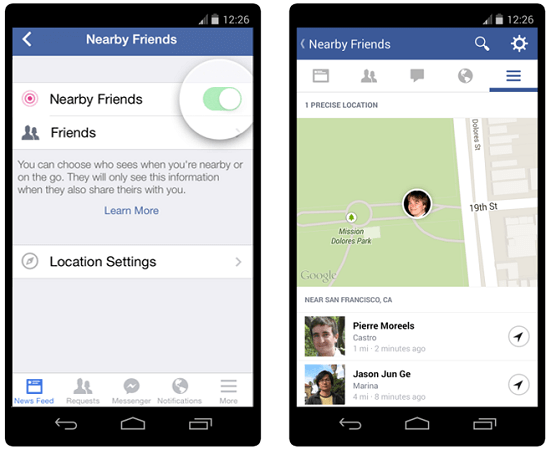
Limitations of Using This Way
Although this is a very innovative method presented by Facebook to share locations between friends, the procedure still cannot be called perfect. There are a few limitations:
- In order to make use of this feature, you have to be friends on Facebook. As Facebook won't let you track strangers.
- The Nearby Friends feature must be turned on in order to use it.
- Also, the feature does not provide accurate location; approximate only.
- This is a feature designed for mobile use. So, Nearby Friends is not available on PC or Mac computers.
Way 3: Find Someone's Location on Facebook with Live Location Sharing on Facebook
Still hung up on, how to trace Facebook account? Well, besides those other methods there is another one available and it is also very effective. In this procedure, Facebook uses its Messenger app where you can share your location with your friends at will.
This is also very convenient for users who cherish privacy. As only the user at the other end of the conversation will be able to view your location and the Live location gets turned off automatically after a set time.
Steps of how to Find someone's location on Facebook via Share Live Location
Step 1. Open up a chat conversation through Facebook Messenger on your mobile.
Step 2. Then tap on the four dots icon at the bottom left of the screen and select "Location".
Step 3. After that, tap on "Share Live Location". Your friends will get to see your current location and you can do the same on your end.
This is the way to share the location on Facebook. If you are using an iPhone, you need to tap on the "Always" option for location access in order to use Live location. Now, if you want to stop sharing your location, you need to do the following.
Be sure to remember that; this procedure is only eligible for iOS and Android devices as this method uses the Facebook Messenger app.
Limitations of Using This Way
This procedure also has a few flaws which need to be discussed:
- The effectiveness of this procedure completely depends on if the other person wants to share their location.
- You have to be friends on Facebook with that other person.
Steps of stop sharing your location
- Open Chats and you need to scroll down in order to view the message where you sent your live location.
- Then, just tap on "Stop Sharing".

Way 4: Find Someone's Location on Facebook with Hashtags in a Facebook Post
Hashtags let someone's Facebook friends and followers know their location by posting a status and selecting the icon to "add a location to post". The GPS or internet connection attached to the device where the post was made determines the exact city and venue.
Although it is not 100% effective, if the person opts to add his location to a post, you can see it on his Facebook Timeline or Page.
Steps of how to see someone's location on Facebook via Share Live Location:
Step 1. Browse to Facebook.com and log in to your account.
Step 2. Open the person's profile by typing his/her Facebook name in the search bar at the top of the page.
Step 3. Check out all the posts that this person has added a location hashtag.

Limitations of Using This Way
Here're a few flaws which need to be mentioned:
- The result will not be a guarantee because anyone can easily choose a fake location address.
- You may not be able to see all of the location hashtags – what you can see depends on the person's privacy settings, a factor over which you have no control.
Way 5: Find Someone's Location on Facebook with Facebook Messenger
You can get someone's location from Facebook by using messenger. Here are the specific steps:

Step 1. Open chat dialogue of the person you want to track location and tap on the four dots found at the lower left part of the screen.
Step 2. Now tap "location" and select "Share Live Location".
Step 3. Your friends will get to know exactly when you'll be arriving so in return they will share the location with you and you can get an update on their current location.
Limitations of Using This Way
Facebook Messenger's new location-sharing feature makes it easier to keep track of friends and bring people together. But it can not work when the target user disables location sharing on Facebook Messenger.
How to Find Someone's Location on Facebook Without Them Knowing
You may wonder that can you track someone on Facebook without them knowing? Yes, you can find someone on Facebook without them knowing and track someone on Facebook without being friends via professional Facebook location tracker software. Regardless of the fact that Facebook has provided with location tracking service which is only applicable to their users; there are other much better, effective and accurate options available.
The same as how to track someone on Facebook without being friends? Take a look at KidsGuard Pro - a professional cell phone tracker app which is capable of tracking the location of the target device very discretely. The Facebook ID location tracker is also a wonderful way to track someone on facebook without them knowing.

KidsGuard Pro -- Perfect Facebook Location Tracker
- Support multiple social platforms: Monitor social media apps like Facebook, Messenger, WhatsApp, Instagram, Snapchat, Facebook, Viber, Disccord, Skype, and more.
- Support real-time location tracking: Track cell phone locations in real-time. You will have access to its location history and check the places visited in the past.
- Provide very accurate location details: The location info of the target device, including exact street name, longitude and latitude, time and date stamps will be displayed on the map.
- Support location tracking via Wi-Fi: If the GPS of the target device is turned off, you will still be able to get the accurate location via Wi-Fi logger feature; as long as the device is connected to the Wi-Fi.
- More Features: It provides a Geofence feature that creates virtual fences on the map and if it is crossed, you will be notified immediately. If necessary, you can also avail this feature.
The Facebook account location tracker help you find someone's location on Facebook with 100% undetectability and you don't have to jailbreak or root the targeted devices.
How to Track Someone on Facebook via KidsGuard Pro Facebook Location Tracker?
Here are detailed steps on how to track someone through Facebook Messenger without them knowing:
Step 1. Click the button below to choose your suitable plan and sign up a KidsGuard Pro account.
Step 2. After registration, log in your account and go to ClevGuard Member Center page, click on My Products, view and manage the corresponding order.
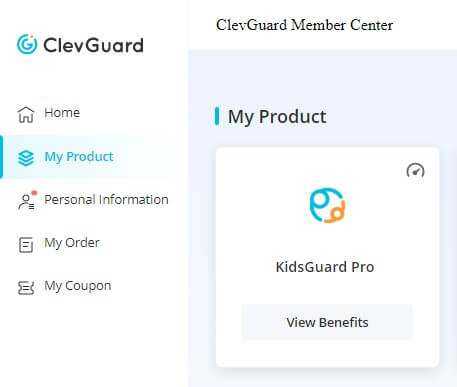
Step 3. Go to www.clevguard.net to download and install KidsGuard Pro on your target Android devices. Complete some settings as requested.
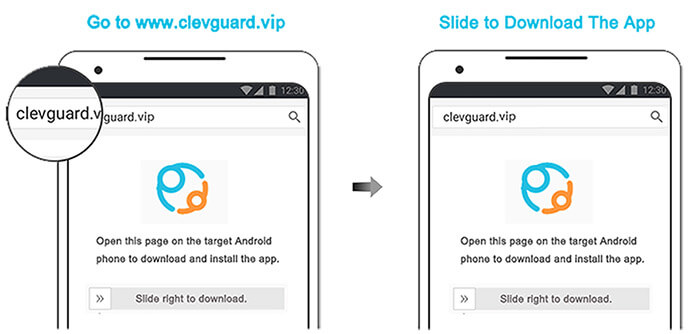
Step 4. Don't worry! The app icon will disappear from the target phone's home screen and the app completely works on the background. Now you can go to the dashboard to view target phone's real-time location and location history. Whatsmore, social media apps activities are also avaliable to check.
To check the location of someone on Facebook, you can go to the web dashboard or download KidsGuard Pro App in Google Play or App Store on your own cell phone.
Pros of Using KidsGuard Pro to Track Someone's Location
- The best live location sharing app provides the most accurate location in real-time.
- It's a hidden Facebook location tracker app.
- No need to be Facebook friends or know the password of the account.
- It's not just for Facebook friends. You can use it to track the whereabouts of anyone around you.
- It offers additional Wi-Fi location tracking, location history, Geofence alerts feature.
- If necessary, you can track someone's activity from Facebook, like incoming and outgoing messages, private photos, videos and app notifications on the target device.
Extra Tips about How to Find Someone on FaceBook
1. How Can I Find Someone's IP Address on Facebook?
An IP address is a crucial piece of information that can be used to find anyone on social media. Facebook never reveals the location of its users. If you are looking to find somebody's IP address from Facebook, there is no need for any tech skills at all. Fortunately, some of the methods can be done with just a few clicks and do not require knowing how the Internet works. In this section, we will discuss two such methods; these include:

1. The use of an already made Facebook IP logger:
The IP loggers are tools that help you reveal the IP address of Internet users. You can search Google for an affordable and effective IP logger. The IP Logger will reveal to you the IP address of the target user when you click a URL they provide. The IP loggers work in stealth mode and it is designed in an undetectable way. All that you need to get the user to click on a link. When the person clicks on the link, their IP address will be tracked from his request that you can access via a tracking code.
2. Creating a custom Facebook IP puller:
A custom IP logger is a website that you can set up to keep track of users. It will store the IP address and browser information, such as the time spent on each page and what links were clicked from it. Setting up a custom website will keep users'IPs from Facebook. One thing you need to know is that it should be more convincing. You will need a custom domain name and develop an app or write appealing content.
2. How to Find Friends via Their Email Address on Facebook?
The answer to the question "how to track your friends on Facebook" is not tricky at all. If you have their email address, you can find them on Facebook with ease. You can use the Friend Finder or search tool to locate your friends on Facebook.
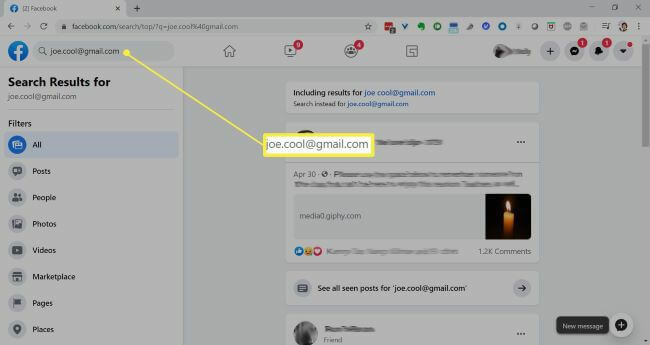
Using search bar:
Step 1: In the search bar, type the person's email address and click "Enter".
Step 2: Click on the required name on the results page.
Step 3: Now tap on "Add Friend" and send a friend request.
Using the "Find friends" feature:
Step 1: First click the "Find Friends" button in the left panel and scroll down to where it says "Add Personal Contacts as Friends".
Step 2: Select your email service provider from the available list or click on "Other Email Service".
Step 3: Now enter your email address and password with his name. Click on "Find Friends" and locate his name. Tap on "add friend" and send a friend request.
Final Thoughts
Facebook is equipped with all the right properties of being an excellent Facebook location tracker. The developer even has implemented multiple methods of location tracking but a few critical drawbacks make it unsuitable for most users. Whereas, KidsGuard Pro works far better and much more effective in terms of Facebook location tracking! And thus it is highly recommended!