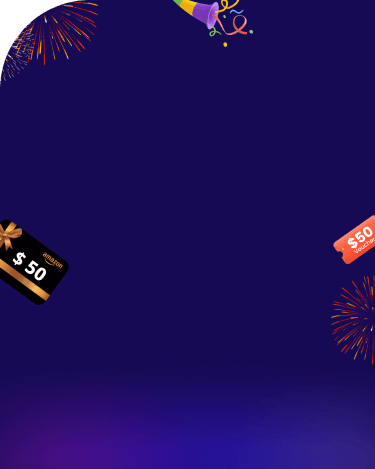As technological advances occur, social media apps are getting increasingly popular. Snapchat is one such app that attracts millions of teenagers and children to interact with their friends. Snapchat offers features like auto-delete messages and screenshot alerts that make children feel they are safe. Due to these features, Snapchat has become a nightmare for parents who want to keep an eye on their online activities. In such situations, it becomes increasingly important to monitor your child, so they can be safe online.

So the question is, how can I monitor my child's Snapchat without them knowing? In the following section, we will cover this question extensively.
Dangers on Snapchat that Your Child May Encounter
Undoubtedly, Snapchat is one of the most popular social media apps, especially among young children. With its interesting features and filters, teenagers love to make full use of these features and share snaps with other people. Many parents would ask: Is Snapchat safe for kids? Unfortunately we have to tell you there is a dark side to Snapchat that can potentially harm your children.
Snap Map is one such feature that can be used against your children. This feature allows real-time location access for your child to their friends. Although only their friends can see the location details, what if a stranger makes it to your child's friend list? The stranger can use the Snap Map feature to track your child's location 24/7, potentially harming them.
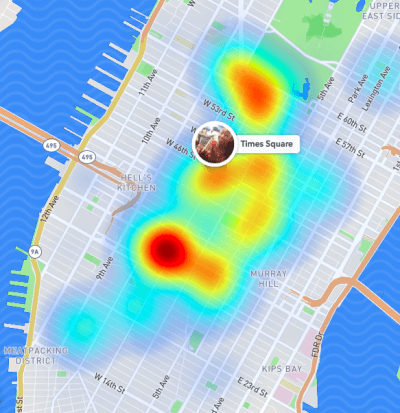
Quick add and find by number are other features that make it easier for predators to connect to your child. Such easy connections and location tracking puts the parents in a difficult situation to keep an eye on their children. Therefore, monitoring your child's Snapchat is vital.
In the following section, we will tell you the tips and tricks to keep your kids under your watch.
How to Monitor My Child's Snapchat Secretly? - Use KidsGuard Pro for Android
In such times where everything is available at your fingertips, tracking your child's Snapchat becomes increasingly important. Is there a way to monitor my child's Snapchat? The answer is yes. There are many tools out there that claim to offer tracking services, but KidsGuard Pro for Android is the best app to monitor child's Snapchat.
Its amazing features and high-quality security make it the most trusted spying app for parents. By using KidsGuard Pro for Android, you can remotely monitor all the online activities of your child, including Snapchat.
How to Use KidsGuard Pro for Android to Monitor Snapchat?
KidsGuard Pro for Android is highly user-friendly and easy to use. You can start monitoring your child's activities on Snapchat in just four simple steps.
Step 1. Create your account for KidsGuard Pro for Android
First, you need to create an account using your email address. You could click on the Monitor Now button below to finish this step.
Step 2. Download the KidsGuard Pro for Android and set it up
After registration, you will be directed to the My Products and Orders Management page. Click on the Setup Guide and follow the instructions.
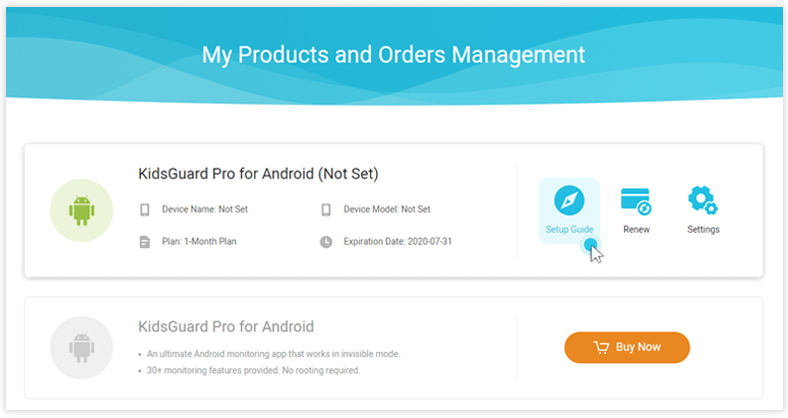
Open www.clevguard.net on the target phone’s browser to install the app. Follow the Setup Guide’s instructions to complete the process.

Step 3. Verify setup on KidsGuard Pro dashboard and start monitoring
After the app has been installed on the target phone, log in your account and go to the app's web control panel. You can now access the dashboard to monitor the Snapchat activities of your child.
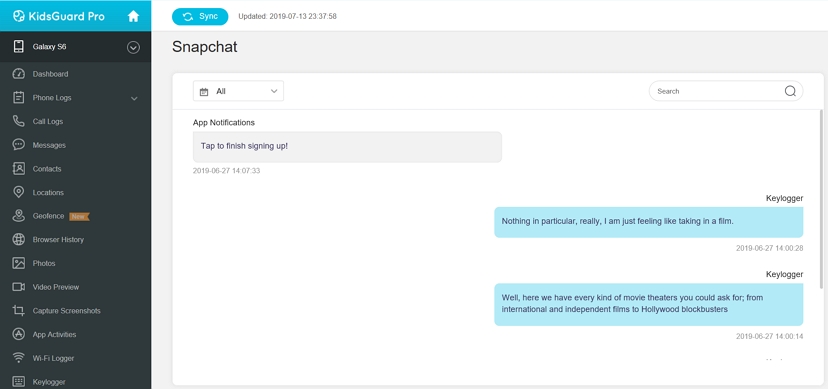
Features of KidsGuard Pro for Android involved in Monitoring Snapchat
This Snapchat monitoring app has some remarkable features that put you in an incredibly commanding position to keep an eye on your child. The best part is that KidsGuard Pro for Android works secretly on the targeted device without sending any alerts or displaying an icon on the targeted device. In plain words, the targeted individual will not have any idea that they have been constantly tracked and monitored.
There are numerous awesome features that KidsGuard Pro for Android brings to the table; some of them are listed below.
Keylogger (Check Snapchat Message)
Snapchat has that feature of automatic disappearing messages after reading. The users can adjust the settings for disappearing messages from instant to 24 hours. In such a scenario, when the conversations vanish automatically, the chances of negative activities and risk increase multifold, especially if your child is young. Therefore, KidsGuard Pro for Android enables you to read the messages even after been vanished. The keylogger feature records and saves every keystroke they make on their phone. As a result, you can read the Snapchat messages without knowing even if they have disappeared.
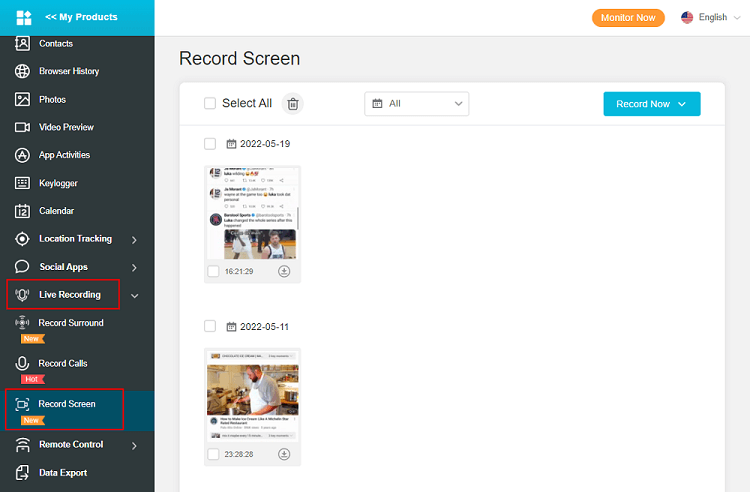
Take a Screenshot (View Snapchat story/Snap Map)
You could also take screenshot on Snapchat without them knowing. This is the perfect way to record their Snapchat activities is another incredible feature that is quite useful at times. With the help of screenshots, you can keep track of their Snapchat stories as well as Snapmap to know their precise location. The screenshot feature of KidsGuard Pro for Android is also important in case you want to record your child's activities.
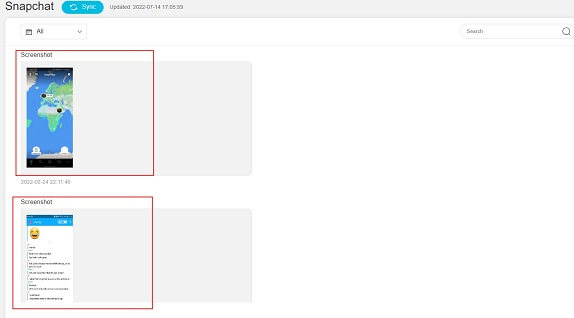
Record Screen (See the whole app activity)
Another remarkable aspect of KidsGuard Pro for Android is that you can record your child's screen and see their real-time activities. You will be able to watch and track the phone screen of the targeted individual in real-time. As a result, you will be in a dominant position to monitor everything your child does on their phone.
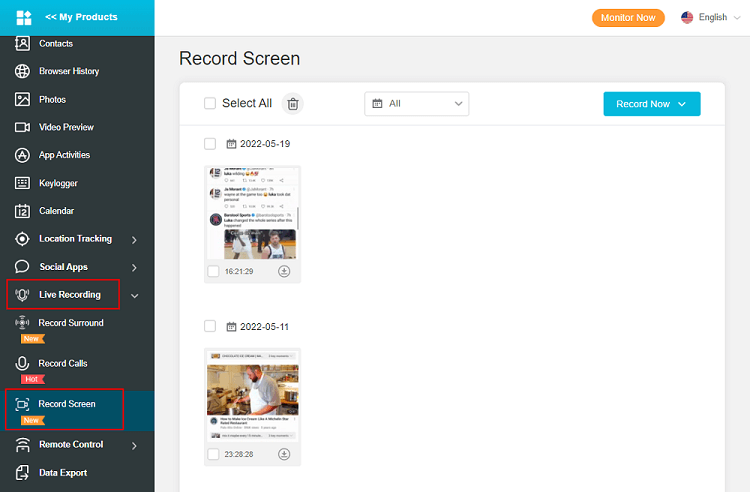
Track Keywords (Send instant alerts)
If you are suspicious about your child, they might be searching certain keywords that you don't want. In that case, you can compile a list of those words, and you will instantly be notified whenever they search or type those keywords. The track keywords feature could be employed if you are not always free to monitor your child's screen. Whenever they search for those words, you will get an immediate notification about them.
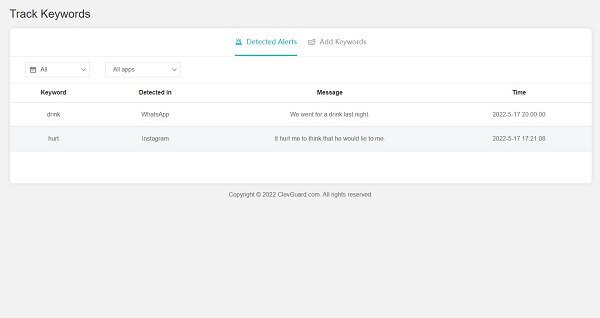
Export Data
KidsGuard Pro for Android has yet another cool feature that can be used to export the data of the targeted device. With the help of this feature, you can easily export your child's chat and snaps history to your phone. You can look at the conversations and all the multimedia files they have exchanged with other friends.
KidsGuard Pro for Android Can Do More Than Monitoring Snapchat
The scope and range of KidsGuard Pro for Android are not limited to just one app. You can do many more trackings of different social media apps. KidsGuard Pro for Android covers various social apps, including Snapchat, WhatsApp, Instagram, Messenger, Viber, Telegram, WeChat, and Tinder. Similarly, you can also use KidsGuard Pro for Android to monitor the online activities of your spouse, partner, staff member, or any other individual.
Also, it could track the real time location of the target phone so you could keep an eye on your child's whereabouts. In short, we can say that KidsGuard Pro for Android is a versatile tool that covers almost all aspects of tracking and monitoring.
Why KidsGuard Pro for Android is the Best App to Monitor Child's Snapchat?
There are many other parental spy app that claims to monitor the Snapchat activities of your child. However, there is no match to the KidsGuard Pro for Android as it clearly and undisputedly stands out from its competitors. Its user-friendly interface, incredible features, top-security, stealthy nature, cost-effectiveness, and reliability make it the best app to monitor your child's Snapchat.
You can download and install KidsGuard Pro for Android to instantly start monitoring your child's Snapchat.
How to Block Snapchat on Child's Phone?- Use KidsGuard
There are many features that KidsGuard offers to monitor your child's Snapchat activities. However, if you want to block Snapchat on your child's phone, KidsGuard is up for that. You can block Snapchat on the targeted device to prevent your child from the potential harm that Snapchat could inflect.
How to Use KidsGuard to block Snapchat?
Using KidsGuard is quite easy. Let’s check out how to use it together.
Step 1. Install KidsGuard App on Parents Device
Go to Google Play Store on Android devices or App Store on iOS devices to install KidsGuard on parents' phones.
Step 2. Register and Log in to the Account to Download KidsGuard
After installtion, login KidsGuard account, then go to the ME page and tap Bind Now. At this time, an URL and a QR code will appear. You can either use your kid’s phone to scan the QR code or just open the URL at your kid’s device to install KidsGuard Jr.

Right now, the KidsGuard App only supports Android devices on the kids side.
Step 3. Start Blocking Snapchat on your kid’s phone
Click App Block on Me page and select Snapchat on a list of the existing apps. You either block the whole app usage or ser the screen time limit for your kids.
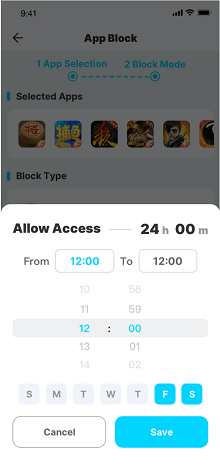
What KidsGaurd Can Do?
KidsGuard is a specialized parental app to ensure your kids' safety and mental health. The modern age requires modern solutions, and KidsGuard is an integral of those solutions in order to your child online. KidsGuard comes with several monitoring features which enable you to keep an eye on your child effectively.
Some of the most worthy features of KidsGuard are listed below;- You can effortlessly track the GPS location of your child in real-time;
- Use App Block a social media or gaming app, to ensure the safety and time management of the child;
- You can capture or lock the screen of your child's phone to prevent the excessive use of smartphone;
- You can use Web Block to deny access to certain websites and apps to ensure they are not indulging in harmful activities;
- Calls Filter can be employed to safeguard your child from stranger’s calls and scams;
- Activity Report provides you with a comprehensive list of monthly activities of your child on an easy-to-use Dashboard of KidsGuard.
FAQs about Monitoring Child’s Snapchat
1. Is it legal for a parent to monitor their child's Snapchat?
It is totally legal to monitor and track your child's Snapchat to save them from negative impacts. Besides, it is your moral responsibility to be aware of children's activities and keep them safe from online negative stuff.
2. Can I monitor my child's Snapchat for free?
You can monitor your child's Snapchat by using KidsGuard Pro for Android. KidsGuard Pro for Android will not only give you real-time access to the targeted phone, but you will also be able to block Snapchat from your child's phone.
3. Why should parents monitor child's Snapchat?
Technological advancements also bring negative impacts. The same goes for social media in general and Snapchat in particular. With its attractive and sometimes deceptive features, parents must keep a close eye on their child's Snapchat to prevent them from falling into an online trap.
Conclusion
There is no doubt that Snapchat is widely popular among the masses. However, there are some negative effects that can ultimately harm your child or loved ones in a bad way. Therefore, it is crucial to keep an eye on your children to keep them safe. When it comes to monitoring, there is no better option than KidsGuard Pro for Android. It not only gives you a plethora of options to track your child but gives an unprecedented amount of power and control to perform this effectively.