You may want to check iPhone location history of someone for plenty of reasons. For instance, you may want to know the whereabouts of your partner if you suspect that they might be cheating on you. Employers can be seen fretting about where their employees are during working hours. If you are a parent, you may be concerned about where your child is and whether they are safe or not.
In all the scenarios described above, having a way to find someone's location on iPhone can really be helpful. You can track the iPhone location history in plenty of ways. A few of the most effective ways are described below.
Let's get started!
Table of Contents
Part 1: Find Location History on The Target's iPhone
Part 2: Track Someone's Location History on iPhone by Professional Location Tracker
Part 3: See Someone's Location History on Google Maps
Part 4: See Someone's Location History on Find My Friends
Part 1: How to Check iPhone Location History
If you have access to the target's iPhone and know their unlock password, you can easily view their location history on their phone. To know how to check someone's location history on iPhone, follow the 2 methods given below.
Check iPhone Location History via Settings
If you can access to the target's iPhone, the easiest way to see someone's location history on iPhone is via the device's settings.
Step 1: From the main menu, go to Settings.
Step 2: From the Privacy option, select Location Services.

Step 3: Scroll down and tap on System Services.
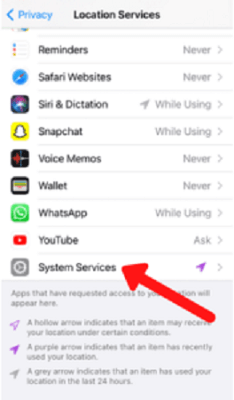
Step 4: Select Frequent Locations and see the History section.
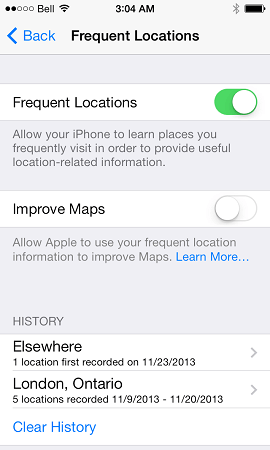
You can then select any location to know the date and time of visit. Even if you have physical access to the target's iPhone along with their phone unlock password, this method would fail to work if the target has turned off "Location Services" or "Frequent Locations".
Check iPhone Location History via Apple Map
Similarly, you can see someone else's location history on their iPhones through Apple Map, which keeps route serach history.
Step 1: Open Maps app on the iPhone and swipe up on the gray card.
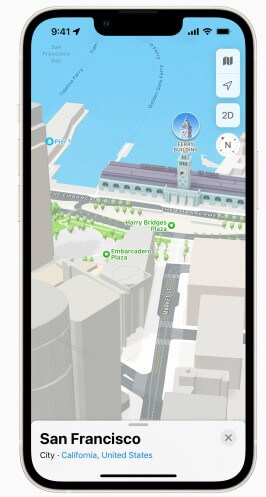
Step 2: Tap on the See All option under the Recent Searches column to check the most recent location history searches.
Part 2: See Someone's Location History on iPhone by Professional Location Tracker
If you wish to overcome the limitations posed by the methods described above to check location history on iPhone, you can go for an advanced professional iPhone location history tracking app like KidsGuard Pro.
This is an excellent iPhone monitoring app that can help you in keeping tabs on your children, spouse, as well as your employees by monitoring their location closely. It comes packed with multiple features that make location tracking a hassle-free ordeal.
Rich Features of KidsGuard Pro
KidsGuard Pro is a comprehensive software available for both Android and iOS devices. Apart from location tracking, KidsGuard Pro offers the following features as well.
- Track location and get location history, showing detailed time and address both in list view and map view.
- Track WiFi location history to know where the iPhone travels.
- View all text messages/iMessages on phone, whether sent or received, even deleted.
- See call history incoming, outgoing, missed and deleted.
- Monitor activities on social media apps: Facebook, Instagram, Snapchat, WhatsApp, Discord, and so on.
- Check Browser history and bookmarks, giving the specific url so you can check the content.
- Listen and download voice messages.
- View text files stored in the inbuilt apps like Calendar and Notes.
- Check the media files stored in the target device.
- No need to root or jailbreak the target device, while it is also available for those rooted or jailbroken.
- Run in back and in steal mode so that cannot be detected.
- Easy and quick installation and setup.
- 100% safe and reliable.
New Function
With the location tracking feature, you can know about all the places visited by the target easily. Now it releases a new function that syncs the location history data from the photos stored in the target device and records it on the online dashboard for your viewing. Try the new function now!
4 Steps to Check iPhone Location History with KidsGuard Pro
Here are detailed steps of using the iPhone location tracker to track someone's location history on iPhone:
Step 1: Use a valid email address to set up a KidsGuard Pro account and select a suitable subscription plan.
Step 2: Download and install KidsGuard Pro from www.useapp.net on your computer.
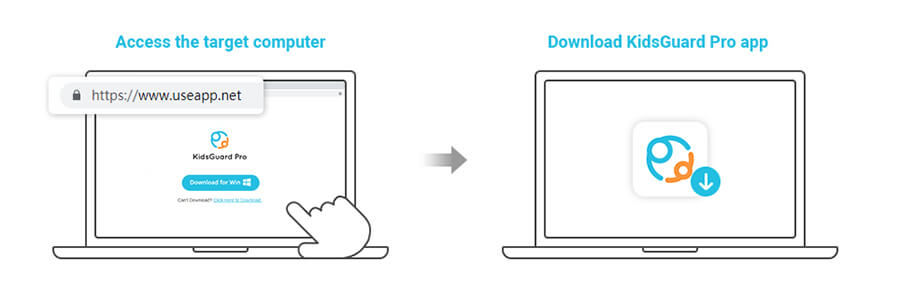
Step 3: After installation, you need to scan the iPhone data with or without Wi-Fi. If you're scanning the phone for the first time, you need to synchronize data with the USB line. At the next time, you can use Wi-Fi or USB cable to sync with the target's phone data.
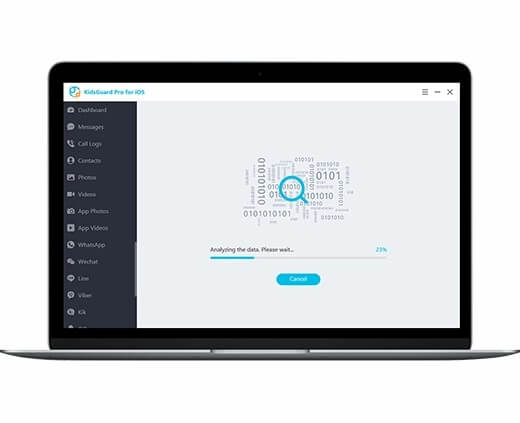
Step 4: When the scanning process completes, go to the online dashboard, select the Locations option and you can see location history on iPhone now.
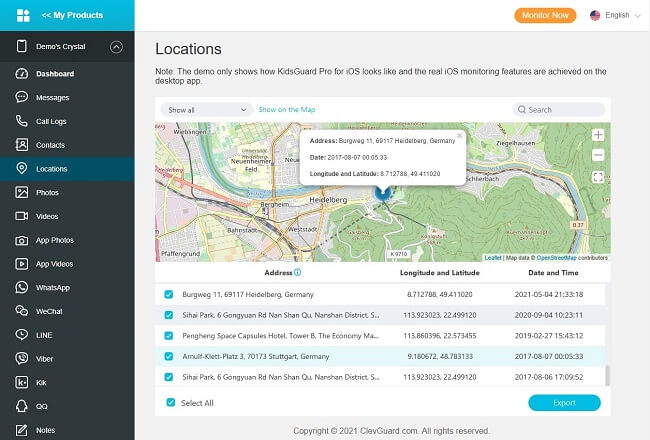
KidsGuard Pro makes location history tracking easy and quick. With the advanced location tracking features, KidsGuard Pro is one of the most reliable apps used by concerned parents, spouses, and employers.
Part 3: How to See Someone's Location History on Google Maps
You can easily find someone's location history on Google Maps. Google Maps is an application that is available on both iPhone as well as Android devices. Basically, the location history of someone can be viewed and managed easily with the help of Google Maps.
This information is generally private and can be seen only by the owner. However, if you have the target's Google account login details, you can know how to track someone's location history on iPhone by following the steps given below.
Step 1: If you do not have access to the target device, you can open the app on your iPhone, and click on the top-right icon displaying your Google account icon.
Step 2: Select Add another account from the drop-down menu and enter the target's Google account login details.
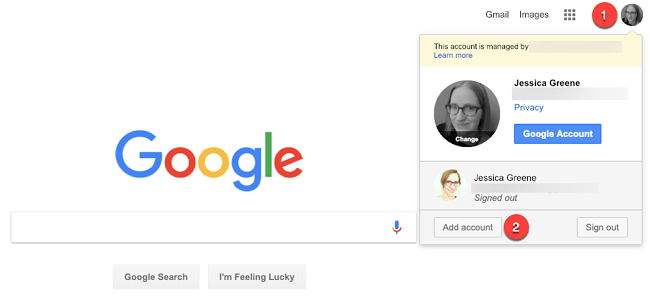
Step 3: From the same menu, select Your timeline.
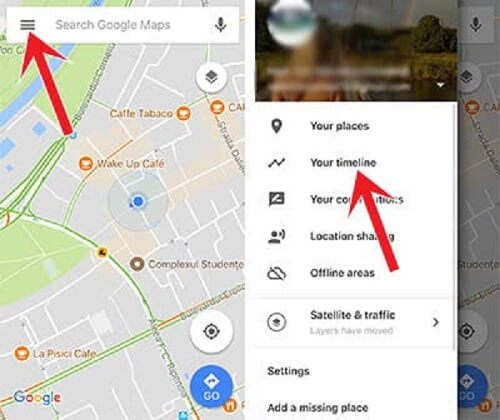
From here you can know which places were visited by the target and the details of the time and date as well. Although this method works accurately, without the target's Google account details, you would not be able to find out their location history.
If you wish to check their Google location history on their phone, you can do so only if you can physically access their phone and know the unlock code of their phone.
Part 4: See Someone's Location History on Find My Friends
The Find My Friends app on iPhone allows users to check someone's iPhone location history if they have accepted the invitation.
Step 1: Launch Find My Friends app and go to your profile. Turn on location sharing feature.
Step 2: Scroll back and click Add Friends and select the contact to send a request.
Step 3: After the targeted person accept the invitation, click on the People tab and you can see your friends or family's location.
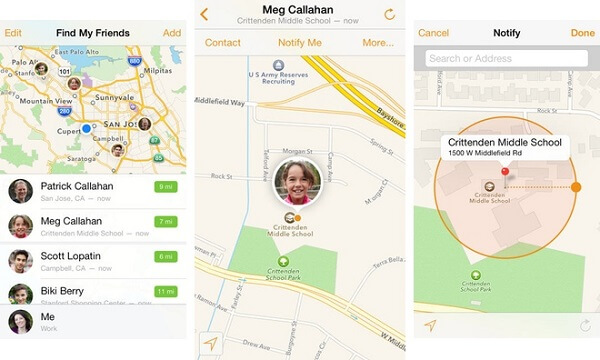
Part 5: See Location History on Find My iPhone
Another iPhone location history checking feature in Apple is the Find My iPhone function. You can see someone's location history on find my iPhone if you know the iCloud accound and password of the targeted device or the device is connected to your iCloud. Here are the steps on how to see someone's location history on find my iPhone:
Step 1: Go to iPhone's Settings > iCloud > Find my iPhone and turn it on
Step 2: Visit iCloud official website and sign in the iCloud account of the targeted device.
Step 3: Click Find iPhone > All Devices and choose the device. You can check the iPhone location on the map.
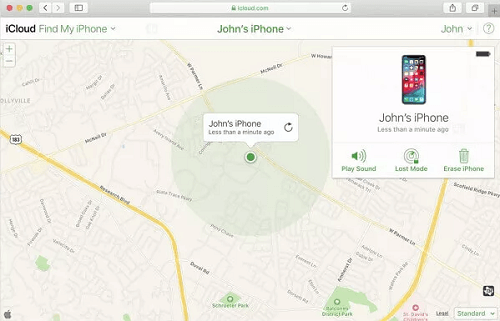
Part 6: How to Check Other's Location History via Family Orbit
Family Orbit is an application that uses the same technology as Find My iPhone. With the help of this tool, you can easily know the location history along with details like the date and time of the visit to a particular location. For this method to work, you will need the Apple ID and password of the target. Once you know this, you can then follow the steps given below to check others location history via Family Orbit.
Step 1: Go to Family Orbit from your browser and create an account.
Step 2: Provide the Apple ID, password and 2FA code when prompted.
Step 3: From the online dashboard, select Location and access the location history easily.
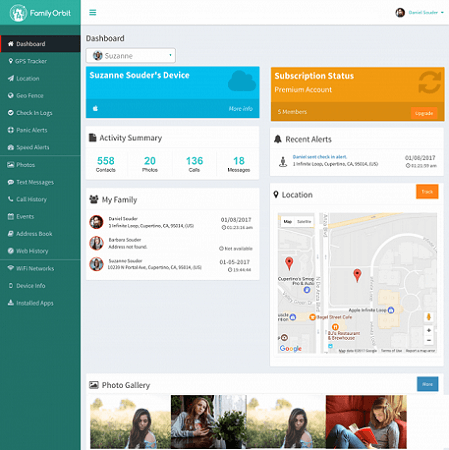
The only drawback of this method is that you need to know the Apple ID and password of the target device. If not, this method would not provide you with the desired results.
Related Read: How to Spy on iPhone Without Apple ID and Password
Conclusion
As mentioned above, you may need to know someone else's location history iPhone for plenty of reasons. No matter what the scenario or your reason might be, if you ever find yourself wondering how to find location history on iPhone, the above methods can help you in knowing someone's location history.
Although some of these methods pose some kind of limitations, you can overcome them easily by using the highly-recommended iPhone location tracker -- KidsGuard Pro. Try it now to see location history on iPhone with detailed information!










