Today, many people search for how to see someone's location on Snapchat so they know where their loved ones, friends, relatives, or people of their interest are. In this article, we'll discuss 3 steps to help you see someone's location on Snapchat. Keep reading and check out the following steps carefully.
Step 1: How to "See My Location" on Snapchat
Seeing your location on Snapchat is the first necessary step to take before learning how to find someone on Snapchat. When you learn how to see your location, it would become easier for you to check others' locations later. Snap Map is where you go to find your location on the map. Here are the things that you should do to see your location on Snapchat.
1. Go to the Snap Map in your Snapchat app. In the Snap Map, you can pinpoint your specific location on the map and check how far you are from your friends and other people you know.
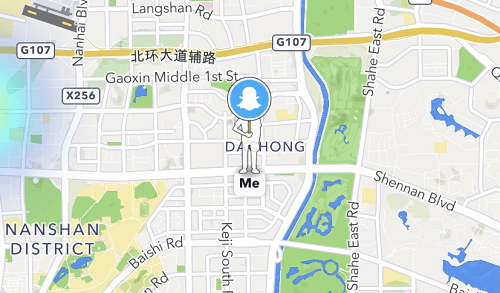
2. If you cannot find your location on the Snap Map, then you have to adjust an option on your phone. First, enable the Snapchat app to access location data. To do this, you turn on the “Allow Location Access” option in your smartphone settings. By turning this option on, the Snap Map will be enabled and you can explore all of its functionalities.
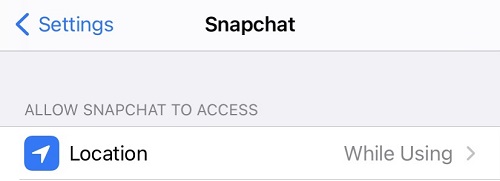
3. You can also configure the Snapchat location for more specific permissions. If you do that, learning how to track someone on Snapchat would become very easy. The steps you need to take are the following:
Go to your profile page on the Snapchat app.
Go at the top of your profile and click on the “gear” icon.
Go to Settings, and then See My Location.
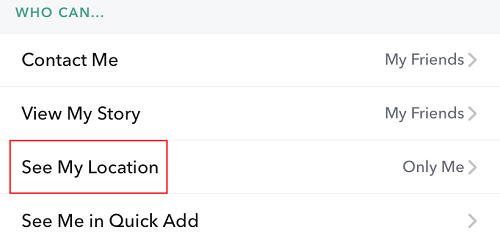
In the See My Location option, you will find a so-called Ghost Mode. The Ghost Mode can come in very handy because it allows full privacy and anonymity. If the Ghost Mode is turned active, no one but you can see your online presence on the Snap Map. No other user can check your location, not even your friends on the app.
If you choose to turn off the Ghost Mode, you have a few options available to you. Snapchat will ask you which settings you want to use. These are very clear and easy to understand. They are the following:
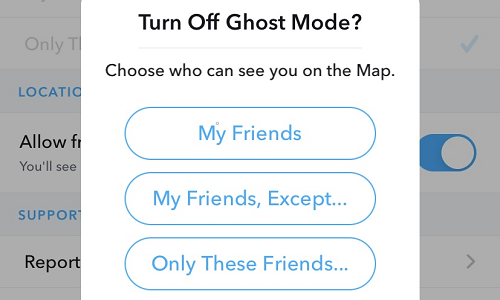
My Friends With this setting on, only your Snapchat friends can discover your location on the map.
My Friends, Except… With this setting on, most of your Snapchat, friends can find you on the map, but you can choose to exclude some of them.
Only These Friends This is pretty self-explanatory. All you have to do is just select which of your friends can see you on the map.
This can be done by tapping the setting icon (whilst in snap map) and it will come up with a list (if anybody has viewed their location) of people who views their location.
Step 2: How to See Someone Else's Location on Snapchat
Once you learn to find your location on Snap Map, then you can proceed towards learning how to see someone's location on Snapchat, which is also relatively simple. When you open Snap Map, you will see your current location in an interesting “Bitmoji” form, if you have previously created a Snapchat character. If you have not created a character, then the app will pinpoint the general area of your location.
If you have Snapchat friends that live nearby and if their location is turned on, then you can easily see them on the map, because their Snap Map setting and their My Location are both active.
However, if you do not have friends nearby, then how to find someone on Snapchat? Just search for them in the search bar that is located at the top of the Snap Map. Type your friends' username and Snapchat will show you their location.
Detailed Steps
1. Open Snapchat on your iPhone or Android phone. Click on the left corner to go to Snap Map.
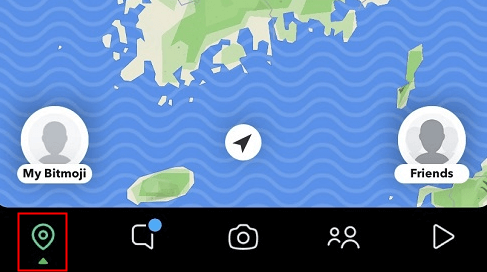
2. The Snap Map page will open, showing your current location. If those on your Friends list have chosen to share their location, their Bitmoji or figures will appear on the Snap Map showing real-time location.
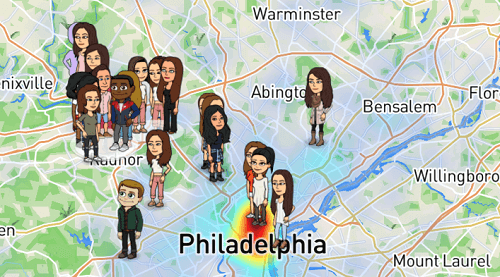
3. To search for a specific friend, select the magnifying glass icon in the top left-hand corner of the screen. In the search bar at the top, type in your friend's username.
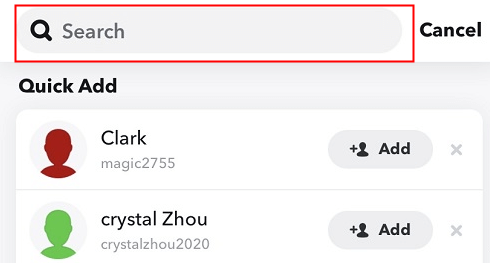
4. Your friend's real-time location will appear along with the city name, local time, and weather at the top of the screen.
Yes, they can, however, the location option must be turned on in your phone settings and the Snap Map must be active.
Step 3: How to Request Someone's Snapchat Location
Many users wonder - What if you still can't find someone's location on Snapchat? Perhaps you want to search for your friend on the Snap Map, but you cannot see them because they are not there. The reason why they are not there is likely because they have not yet listed their location or if their “See My Location” option is turned off. If this is the case, then you just need to request them to provide their location, which can be done by following these steps:
Visit the Profile page of your Snapchat friend.
Go to Snap Map settings and click on the Request Location option. By clicking that option, Snapchat will automatically send a location request to your friend. Then they can choose to accept it or not.
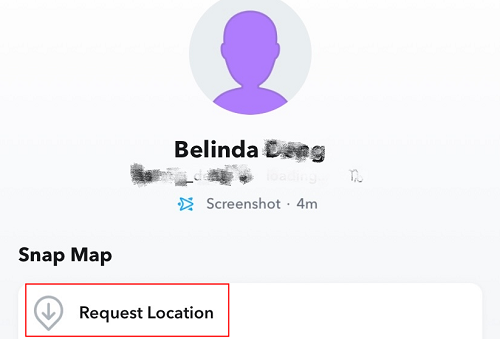
Bonus Tip: How to Find Someone's Location by Using a Location Tracker App
What if you cannot request your friend's location, or someone doesn't share their location on Snapchat? If that is the case then, unfortunately, you cannot track your friends on Snapchat through the Snap Map. You should also not look for shortcuts and other options, just respect other people's wishes and do not use the Snap Map option to track someone's location. But don't worry, you still have a possible way to track someone's location, that is, tracking someone's location through specialized location tracker apps.
The best app to use for easily learning how to see someone's location is called KidsGuard Pro. This powerful tracking application has dozens of great features and options through which you can monitor and locate phone users. Geo-fencing and live location are some of its best features so try it and see for yourself. Take full advantage of the inbuilt GPS or Wi-Fi location tracking technology to track the locations of your loved ones and friends in real-time. Simply check the free demo to learn the specific features of KidsGuard Pro location tracker app.
Besides quality tracking features, KidsGuard Pro has many other features too. With this monitoring app, you can monitor over 30 different things, such as calls, text messages, WhatsApp, Snapchat, Instagram, and many others. It is a 100% undetectable app with which you can remotely control and monitor the phone. It does not require rooting of the target phone, and you can start easily within five minutes. It records everything on the desired device and you can even export the data to analyze it or save it for future use. If you're interested in this location tracker, click the “Monitor Now” bottom to give it try!
Conclusion
Hopefully, you have a clearer picture now about how to see someone's location on Snapchat. Keep this information handy when you want to track someone and make sure you check out KidsGuard Pro as the ultimate tracking app for all your monitoring needs.






