Knowing how to receive text messages from another phone number not only equips you with the necessary tools for oversight but also enhances security and peace of mind.
Whether you're a parent keeping tabs on your child's conversations or a partner maintaining transparency in your relationship, understanding how to get texts from another phone or how to link phones to see messages can be invaluable. This article will explore various methods on how to receive text messages from another phone number to ensure you have the information needed to make informed decisions and take action where necessary.
Table of Contents
How to Get His Texts Sent to My Phone by Text Message Forwarding
Receiving text messages from another phone number using carrier services can be a straightforward process. Many mobile carriers provide services that allow you to forward texts from one number to another, and Verizon is one of them.
How to automatically forward a text message in Verizon
Verizon offers a service called "Message Forwarding" that allows you to automatically forward text messages to another phone number. To set this up, follow these steps:
- Start by logging into your Verizon account online or through the Verizon app on your smartphone. Once logged in, go to your account settings. Look for the messaging settings or similar options depending on the interface.
- In the messaging settings, you should find an option for “Message Forwarding”. Select this option to set up forwarding.
- Then, you will be prompted to enter the phone number where you want to forward the incoming texts. Enter the number carefully to ensure accuracy.
Related Post: How to See My Husband's Text Messages on Verizon 2024
After entering the number, follow the prompts to confirm and activate message forwarding. You might need to verify the setup through a confirmation message sent to the number to which you are forwarding.
Third-Party Apps: How to Get His Texts Sent to My Phone
Utilizing third-party applications is one of the most effective methods to receive text messages from another phone number. These apps offer a variety of features that can be incredibly useful for monitoring and receiving text messages. Below, we explore several popular third-party apps that can help you achieve this.
Google Voice

Google Voice is a versatile app that provides you with a secondary phone number. This number can be used to manage calls, texts, and voicemails separately from your primary phone number. To use Google Voice to receive text messages from another phone, you first need to set up an account and choose a new phone number provided by Google.
Once set up, you can instruct the person whose texts you wish to receive to send messages to your Google Voice number. This method is straightforward and keeps your primary number private.
KidsGuard Pro
KidsGuard Pro is a parental control app specifically designed for monitoring and security purposes. It's a robust app that allows you to monitor text messages, social media activities, and even the real-time location of the target phone. It works by installing an app on the target device and collecting data from it.
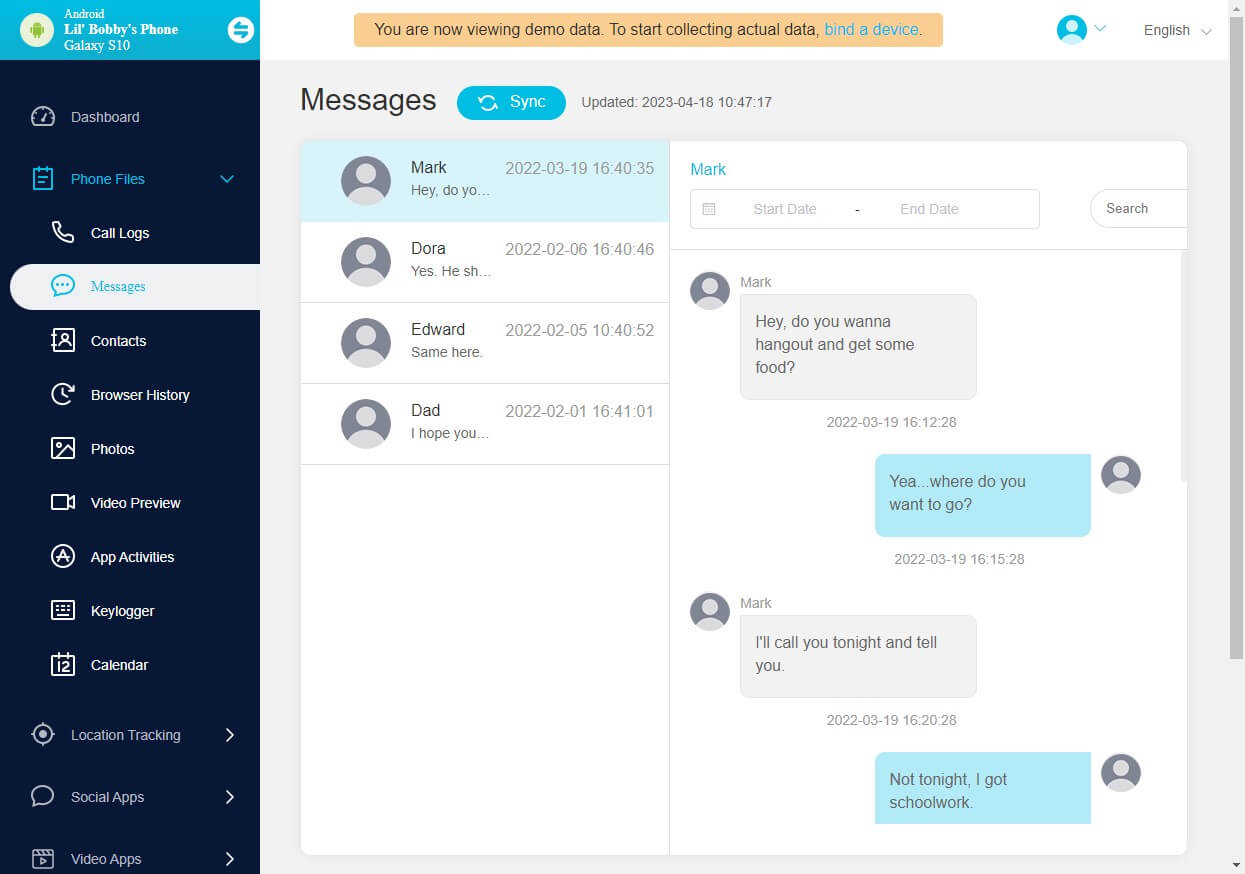
- Monitor social media platforms: Track and log activities on various social media platforms, including direct messages, last active, and usage pattern.
- Track real-time location: Continuously monitor and track the real-time GPS location of the monitored device.
- Record keyboard activities: Log keystrokes typed on the monitored device to capture everything that is being typed, such as text messages, search history, or other input.
- Monitor screen: Capture and view real-time screenshots or video recordings of the device's screen activity.
- See hidden photos and videos: Detect and view photos and videos that are hidden in the device’s gallery.
- Record phone calls: Automatically record all incoming and outgoing phone calls.
Pushbullet

Pushbullet is another useful app that connects your devices, making it easier to share files, links, and receive notifications, including text messages, across multiple devices.
Employ Message Syncing Services
Message syncing services provide a seamless way to keep tabs on text messages from another phone, ensuring you're always connected and informed. These services work by linking devices under the same account, allowing texts to be viewed from any connected device. Below, we delve into two prominent syncing services tailored for iOS and Android platforms.
iCloud for iOS devices
For iPhone users, iCloud offers an integrated solution to access text messages across different devices. To enable text message syncing via iCloud, follow these steps:
- Enable iCloud on both devices: Ensure that both the target device and your device are logged into the same iCloud account. Navigate to “Settings”, tap on your name, and then select “iCloud”.
- Turn on Messages: In the iCloud settings, ensure that the “Messages” option is turned on. This action syncs all messages to iCloud, allowing them to be accessible across all devices connected to the account.
- Check your other devices: Once enabled, messages sent to the target device will appear on your other devices logged into the same iCloud account. This allows you to monitor and read messages seamlessly.
This method is particularly useful for parents monitoring their children's communication or for individuals managing multiple devices.
Google Messages for Android

Google Messages provides a similar syncing feature for Android users through its web interface. To use Google Messages to sync texts across devices, proceed with these steps:
- Install Google Messages: Make sure that Google Messages is installed on the Android phone whose texts you want to sync. Set it as the default SMS app.
- Visit Messages for Web: On your computer or tablet, go to the Google Messages for Web site.
- Connect devices: Scan the QR code displayed on the web page with the target Android device. This links the phone to the web interface.
- View messages: After the setup, all text messages from the Android phone will be accessible on the web interface, allowing you to read and respond to texts from any device connected to the internet.
Both iCloud and Google Messages provide robust, secure methods for syncing text messages across multiple devices, ensuring that you can receive text messages from another phone number easily.
Other Methods to Receive Text Messages from Another Phone
Exploring alternative methods to receive text messages from another phone can be useful for those who need a more straightforward solution without relying on apps or services.
Use a secondary device
One effective way to manage and receive text messages from another phone is by using a secondary device. This method involves having an additional phone that can receive copies of the SMS from the primary phone.
Dual SIM cards
Using dual SIM cards offers another straightforward way to receive text messages from another phone number. Many modern smartphones are equipped with dual SIM capabilities, allowing you to have two different phone numbers on the same device.
To Sum Up
Throughout this guide, we’ve navigated how to receive text messages from another phone. Each approach was dissected with an emphasis on the legality, ethics, privacy, and security that accompany the act of monitoring communications from another phone. If you are seeking a comprehensive phone monitoring app, then KidsGuard Pro can be your trusted choice in 2024.







